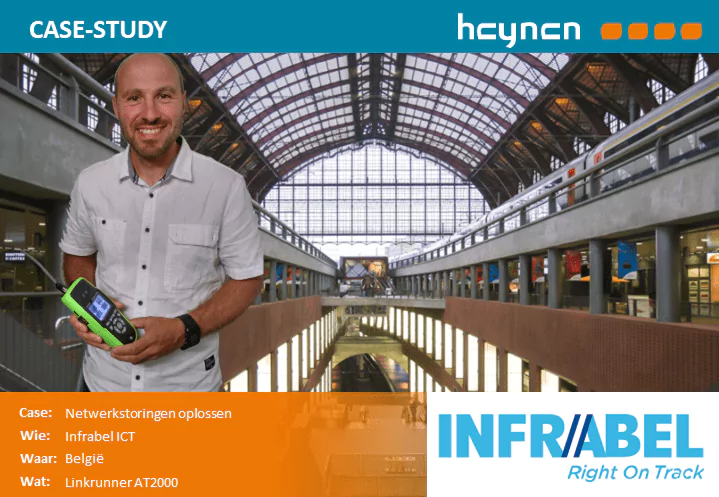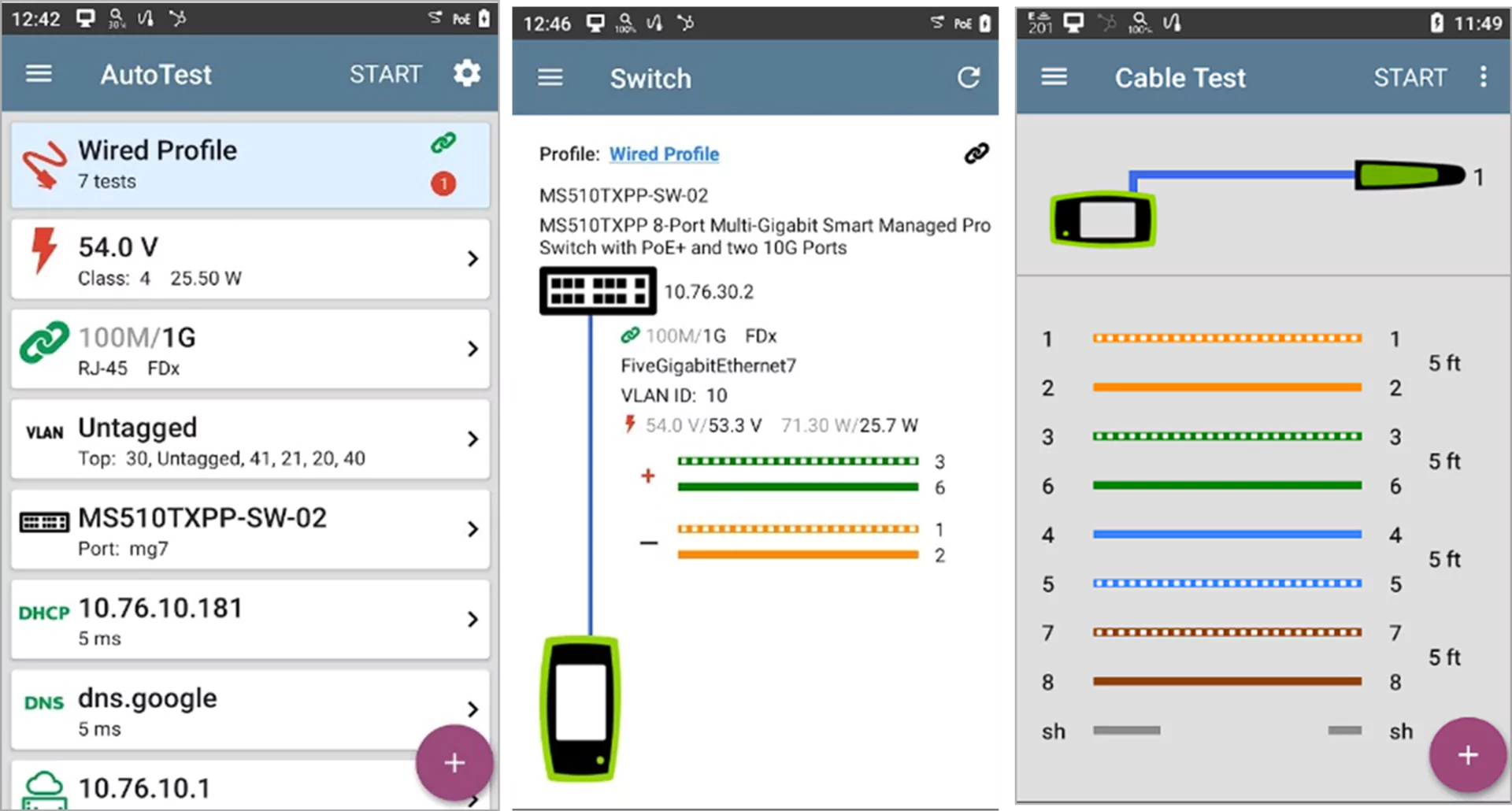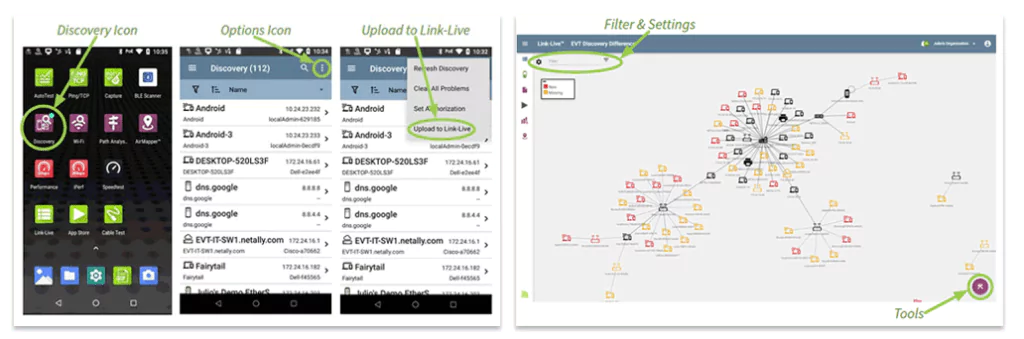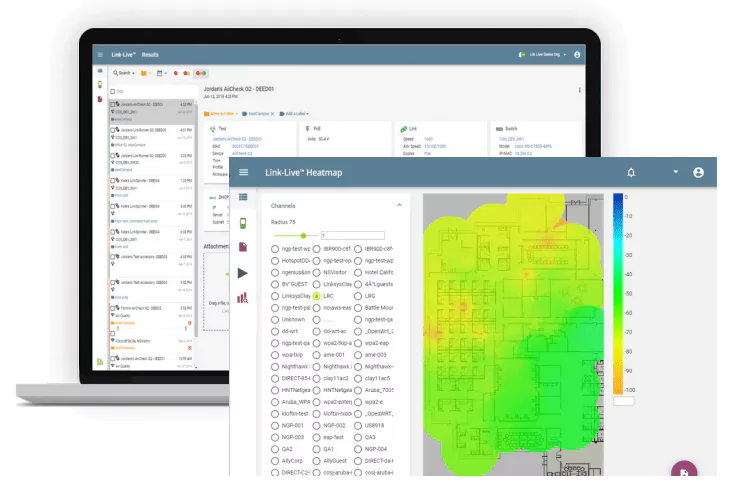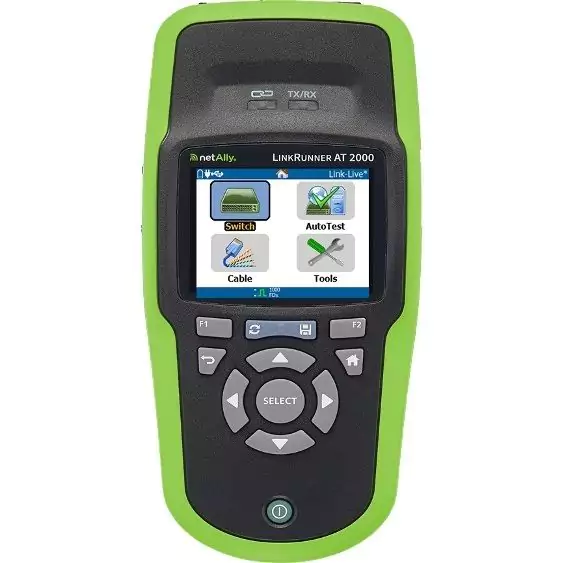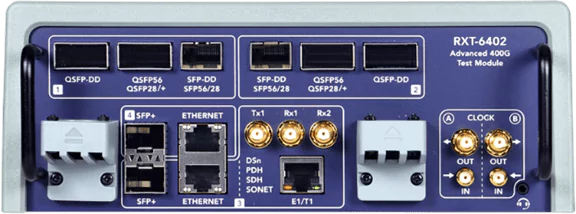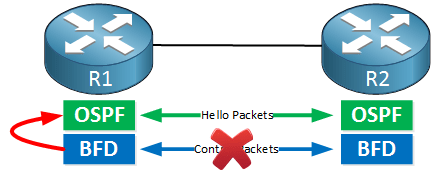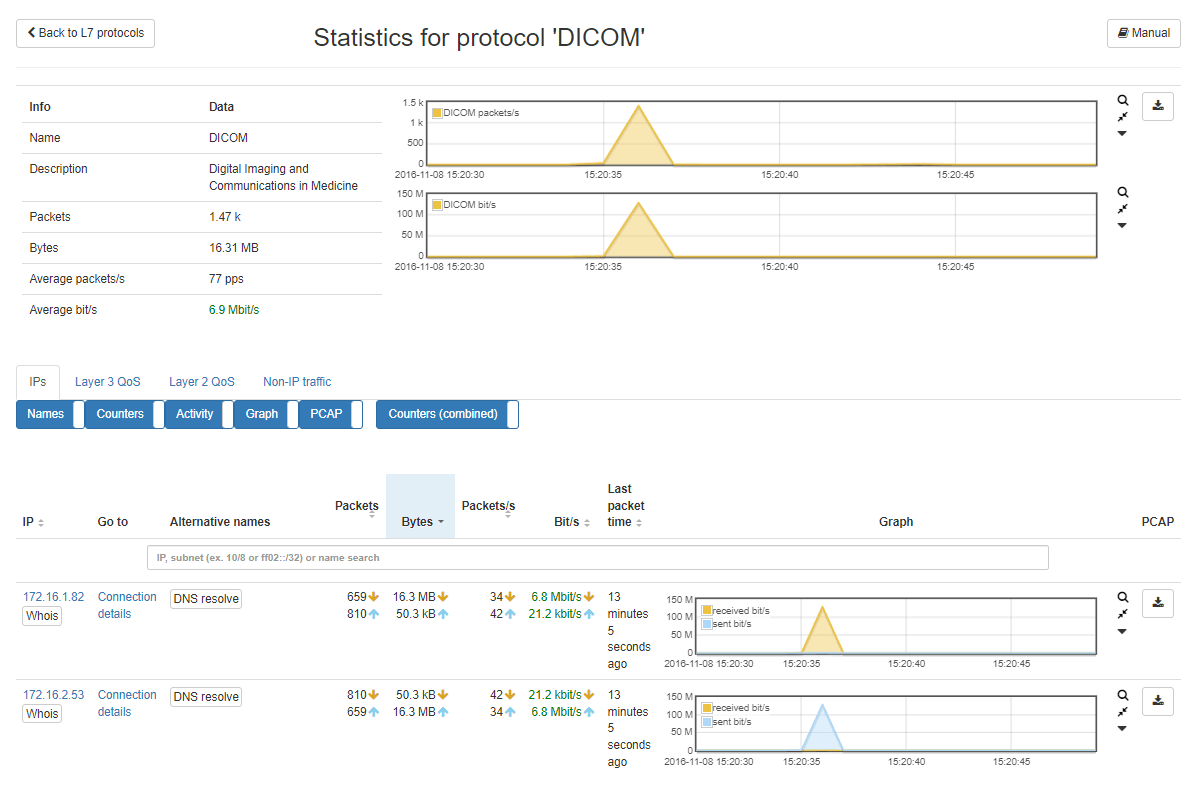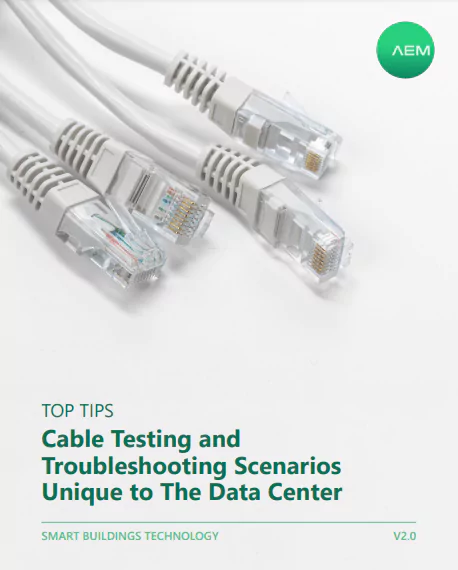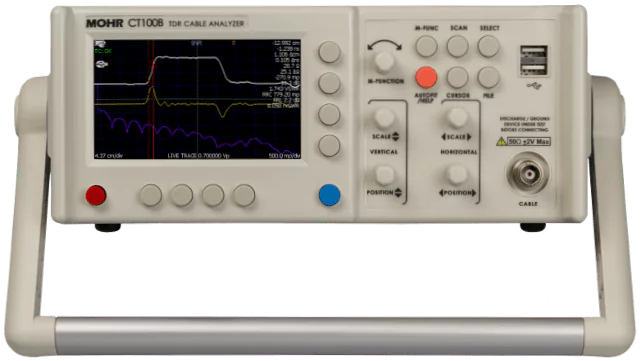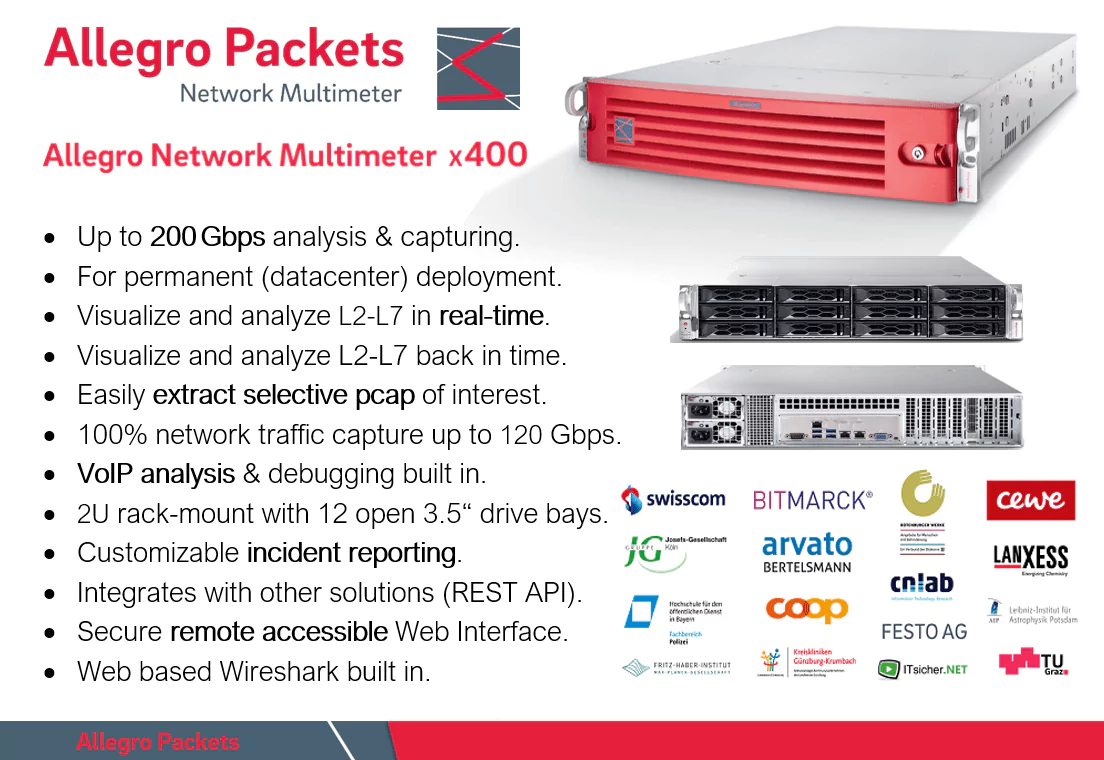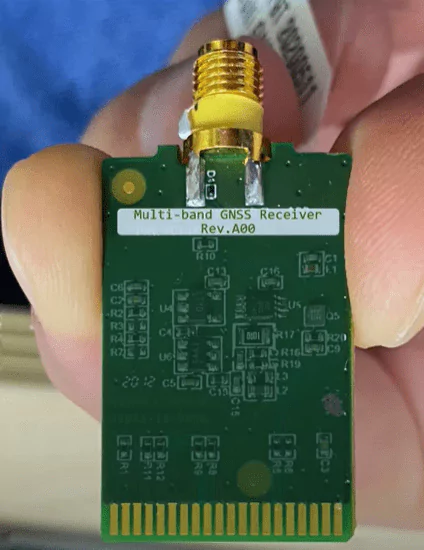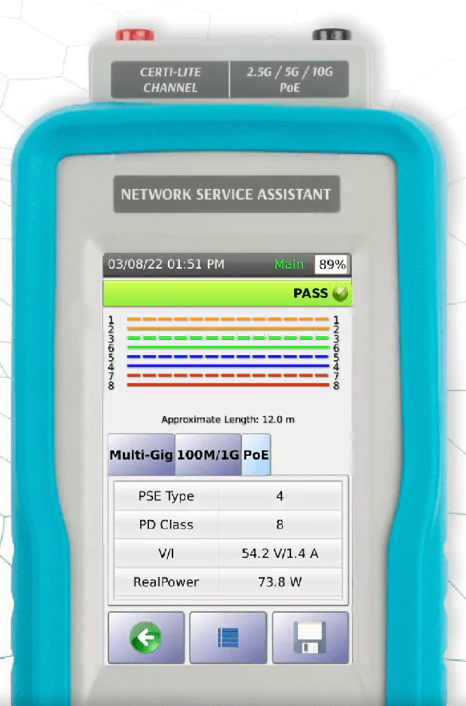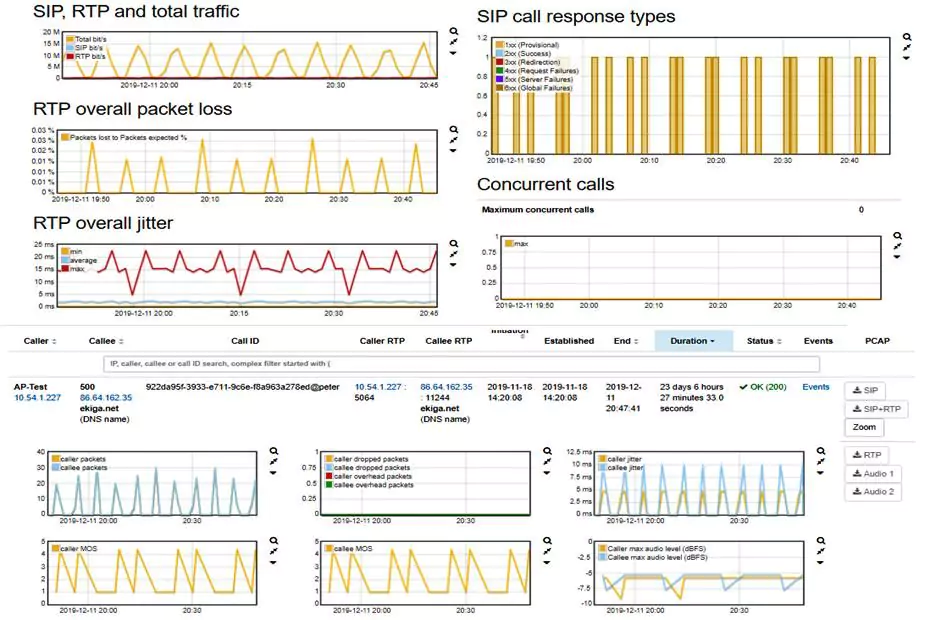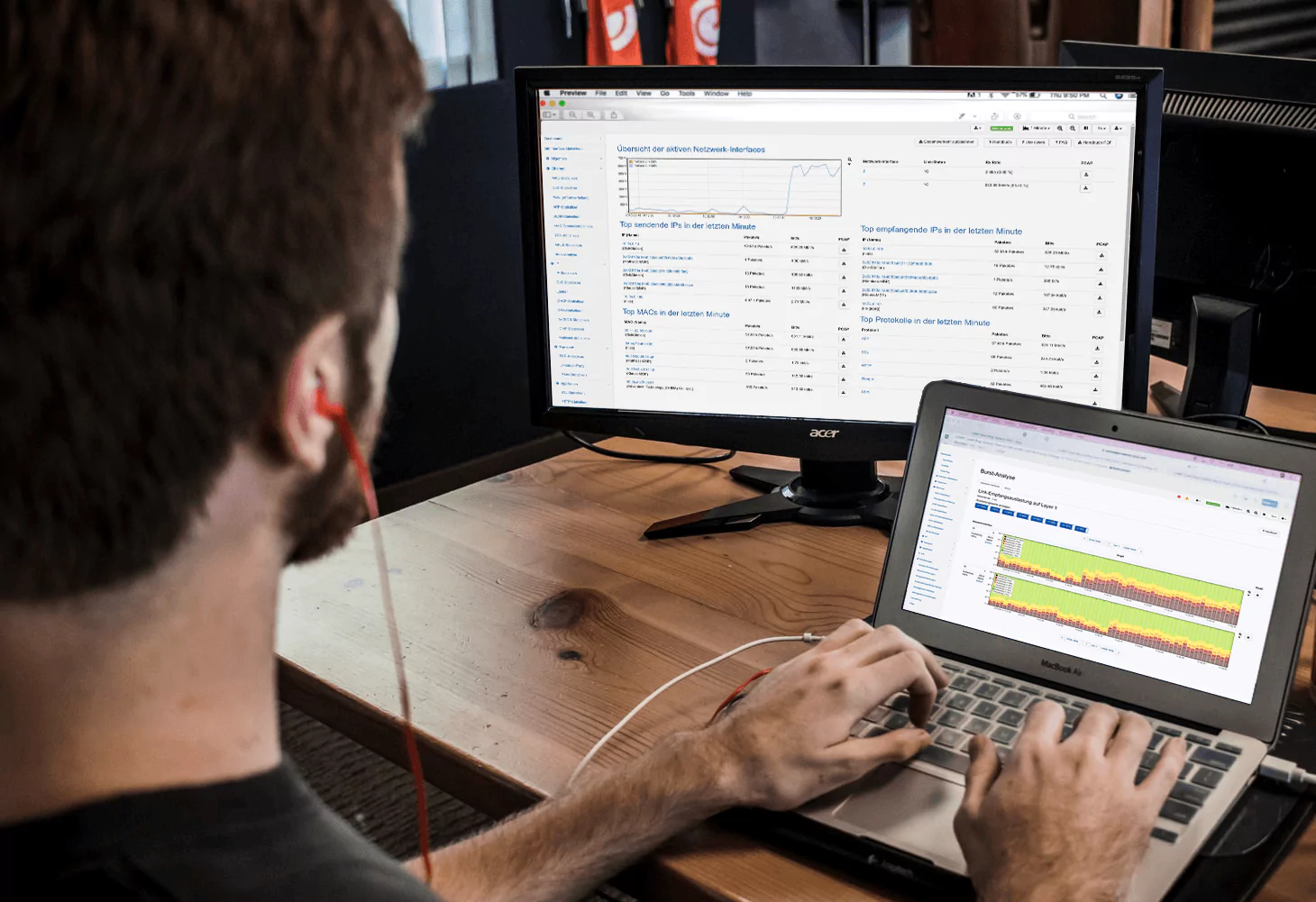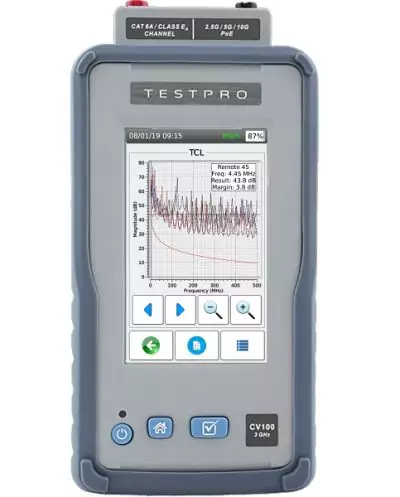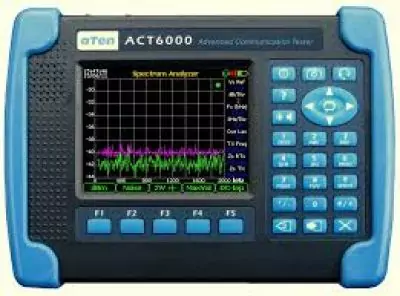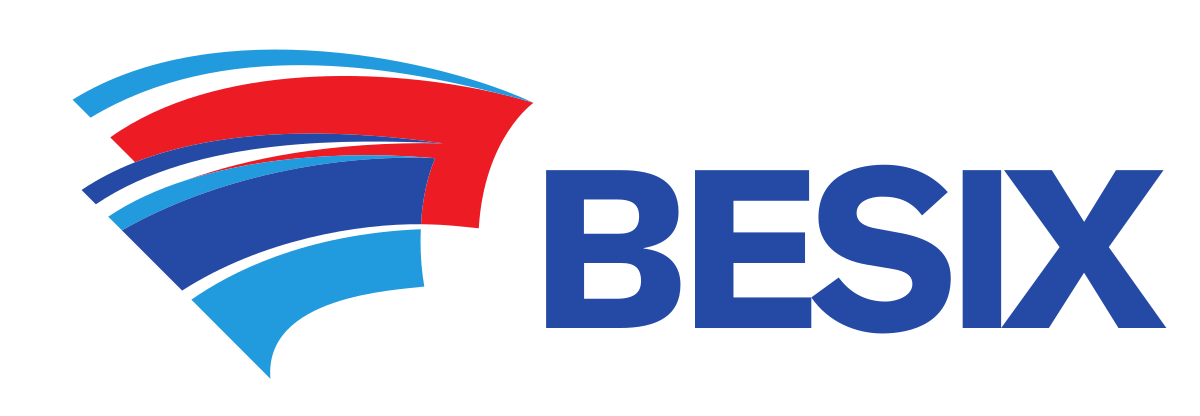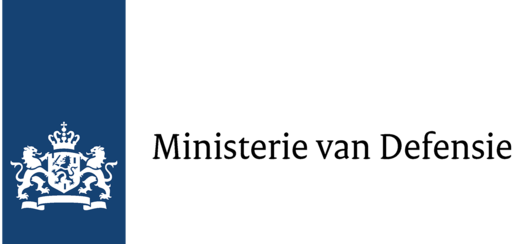Network validation before connecting end devices with LinkRunner AT

To test that the DCHP and DNS is working correctly, you will have to initiate the DHCP process with a broadcast message to discover the DHCP servers in the broadcast domain. Normally there should be only one DHCP server in the broadcast domain...
The DHCP server responds with an IP address and lease, and provides other information such as the subnet mask, and the IP address of the default gateway and DNS server.
Here is some information that may be provided when validating DHCP connectivity:
- Server IP address and name of the DHCP server obtained in the discovery process.
- Offer is the offered address accepted.
- Total Time is the total amount of time consumed by the DHCP discover, offer, request, and acknowledge process.
- Subnet Mask is the mask of the local IP address sent from the DHCP server.
- Subnet ID is the combination of the subnet mask and the offered IP address (shown in CIDR notation).
- Lease Time is the amount of time that the IP address is valid.
- Expires is the accepted time plus the lease duration.
- Relay Agent - If a BOOTP DHCP relay agent is present, this shows its IP address. The relay agent relays DHCP messages between DHCP clients and DHCP servers on different IP networks.
- Offer 2 - If a second address has been offered by a backup DHCP server, it can be shown.
- MAC Address - The MAC address of the DHCP server.
With the LinkRunner AT, you can quickly validate DHCP service. Walk through the virtual demo to learn more about the LinkRunner AT Network Tester and how it can help you quickly rule out bad cable connections as a source of network trouble.