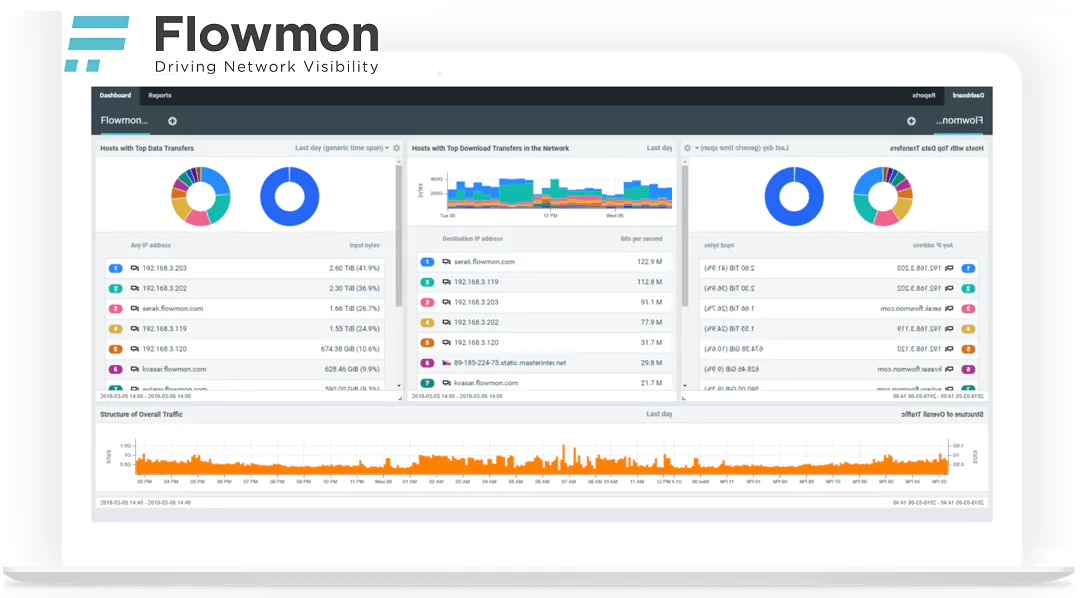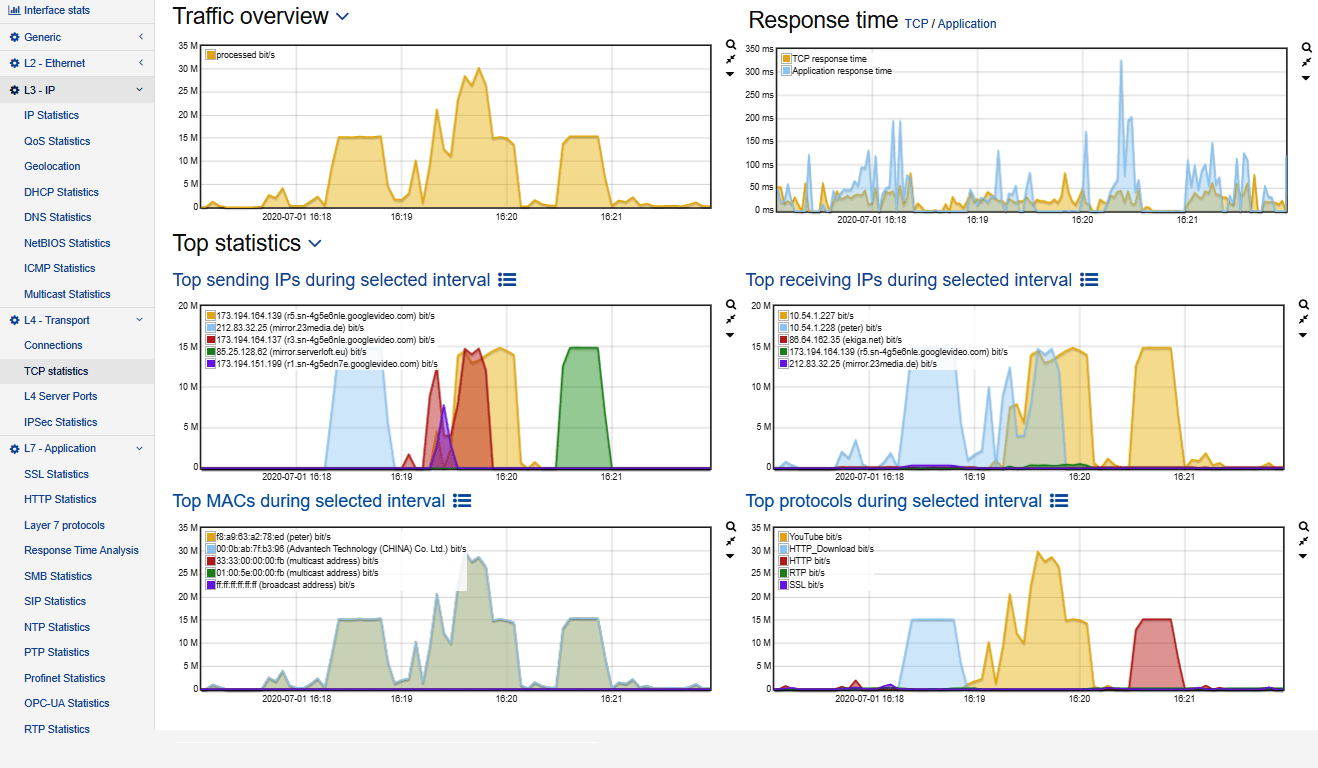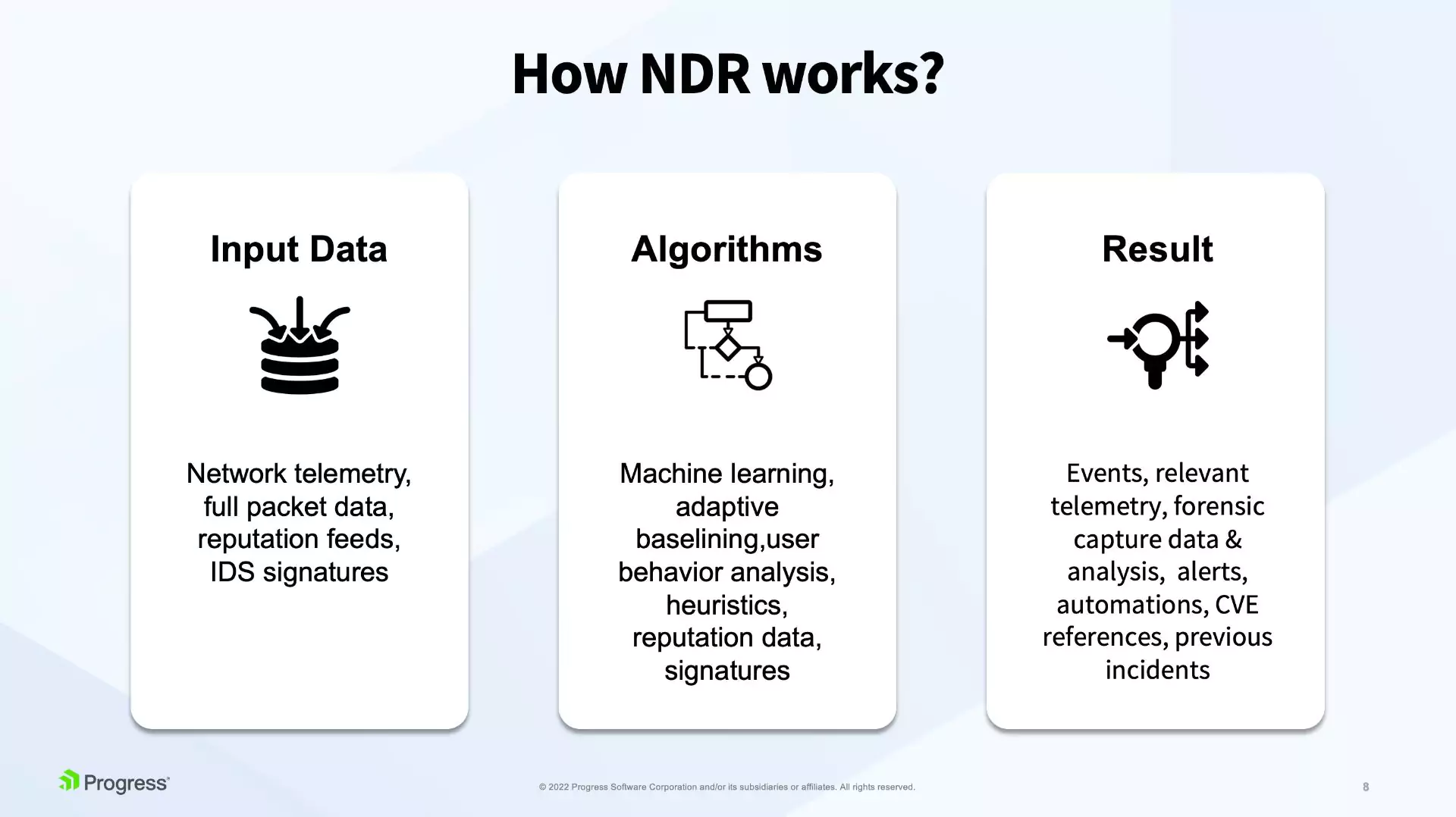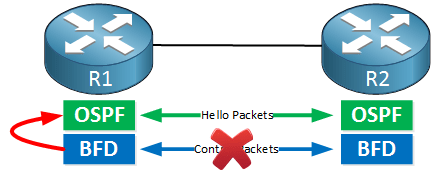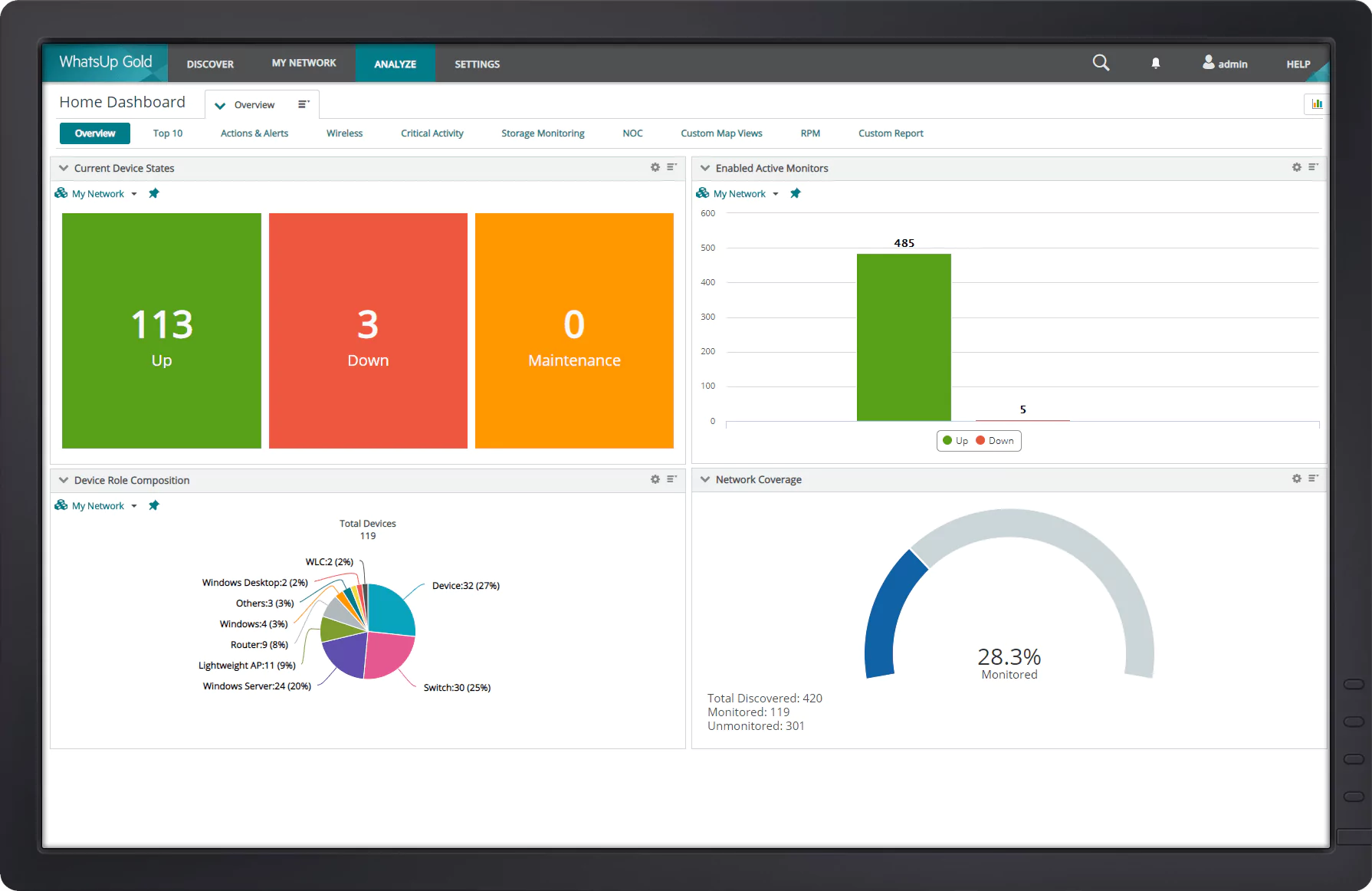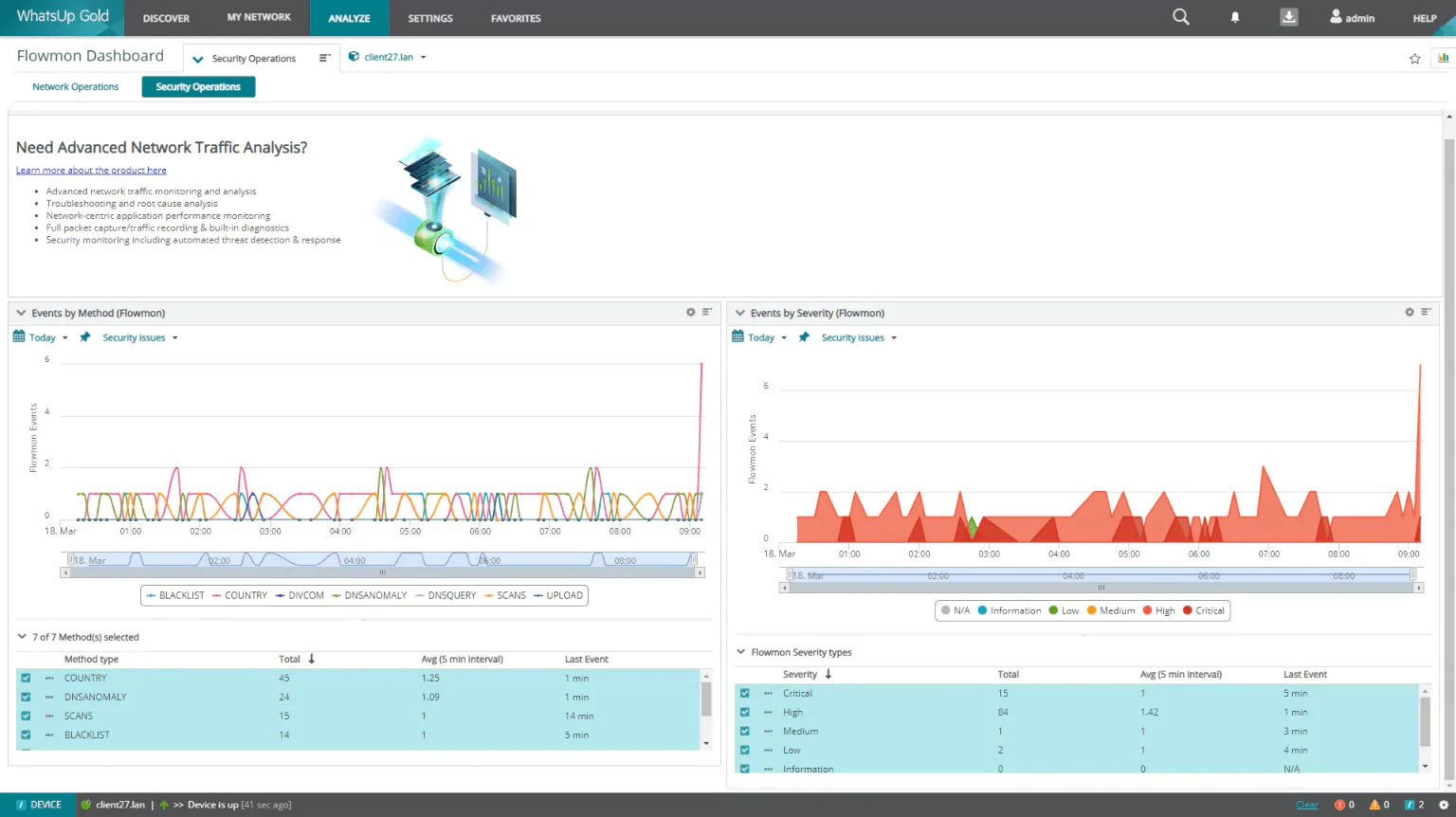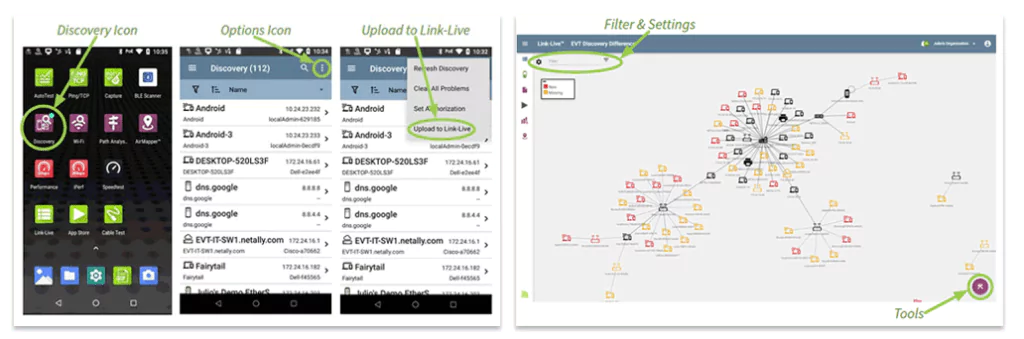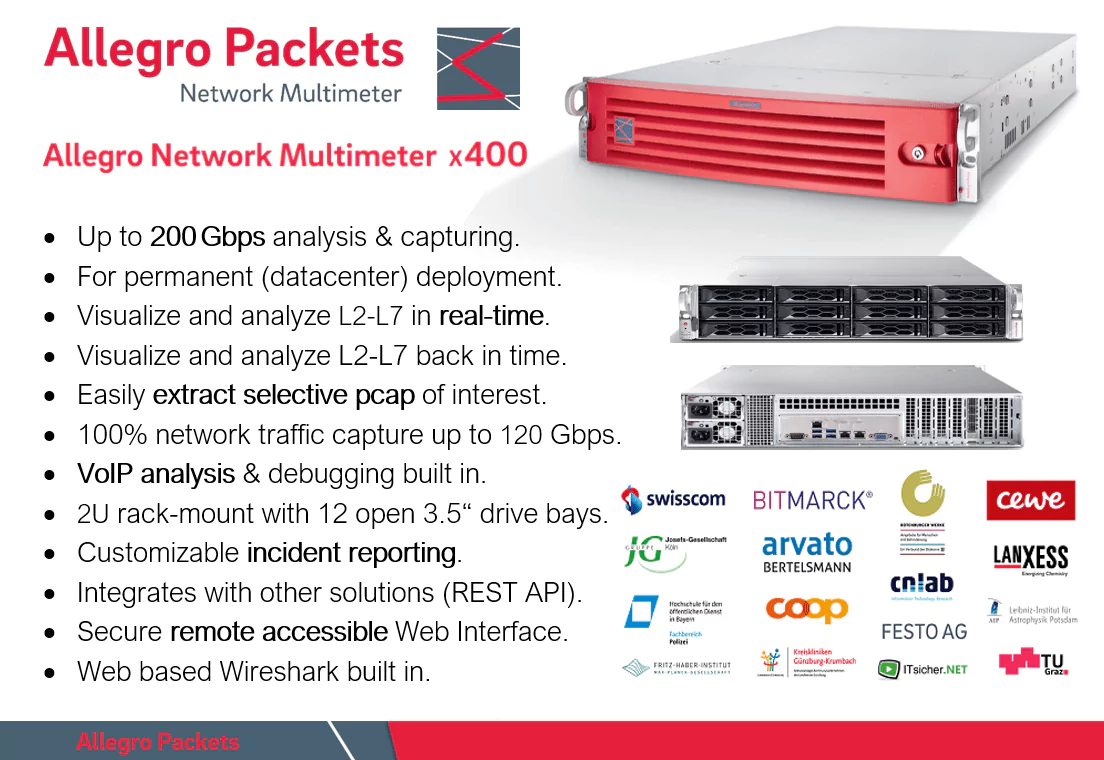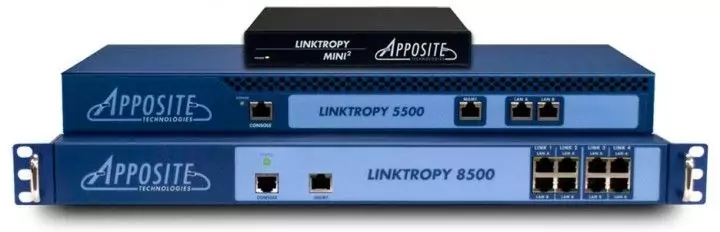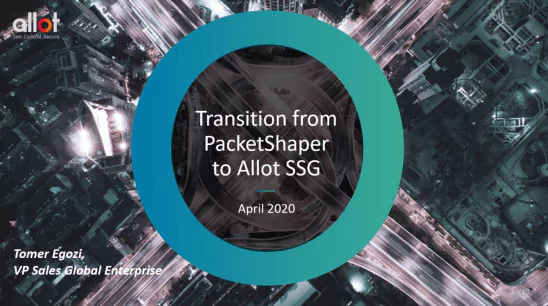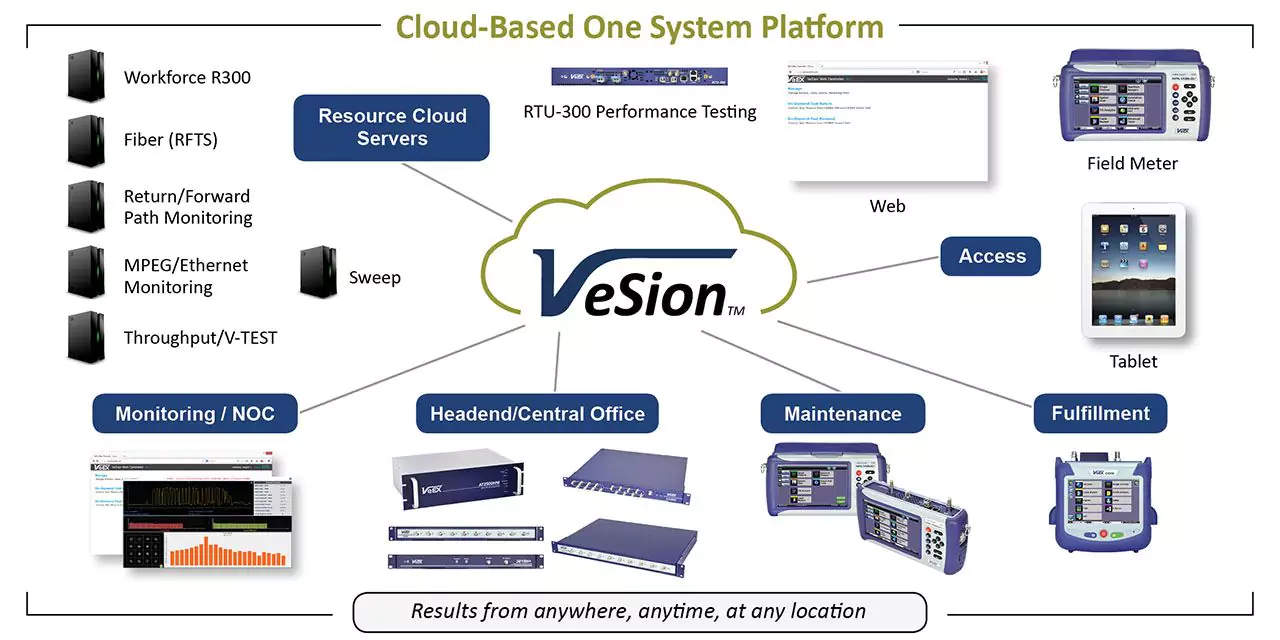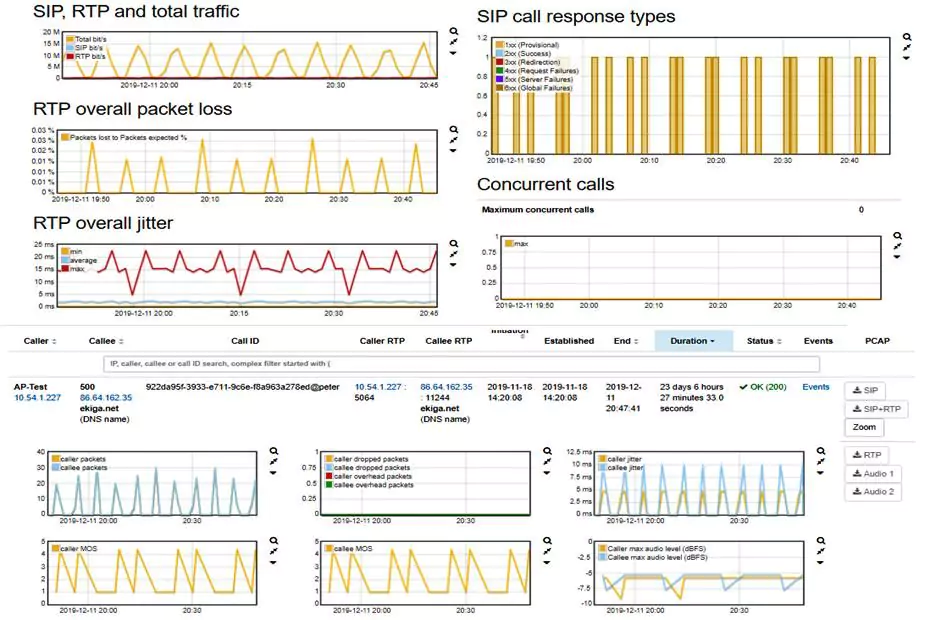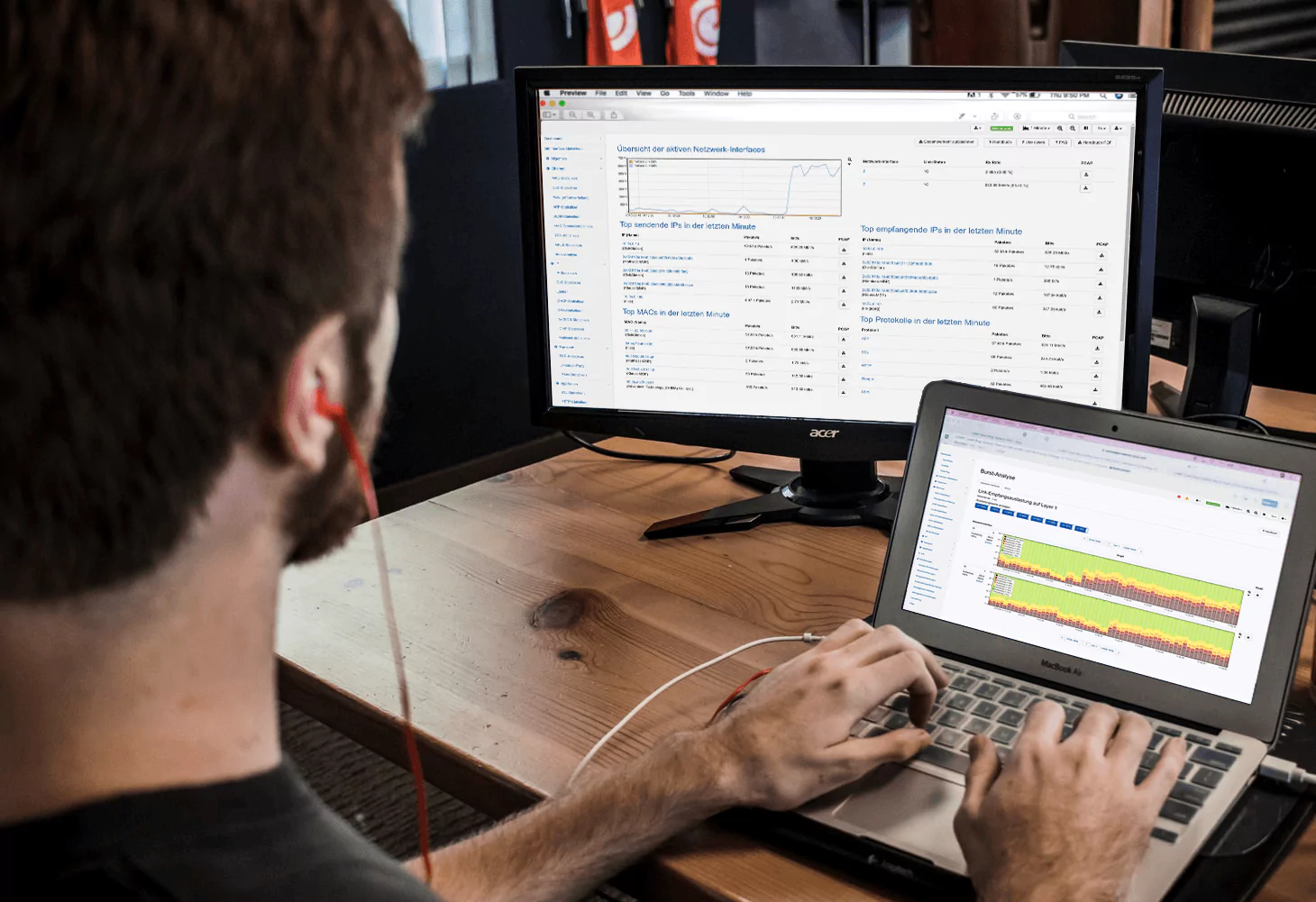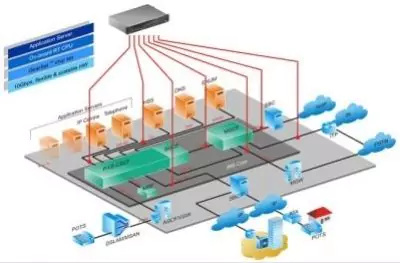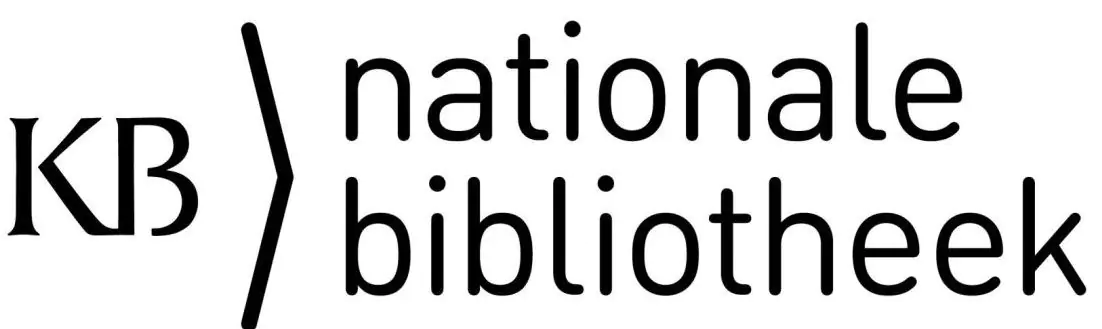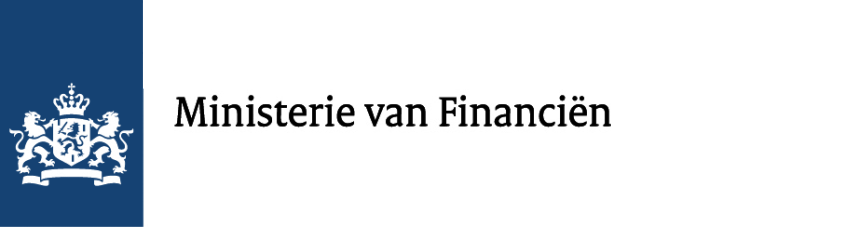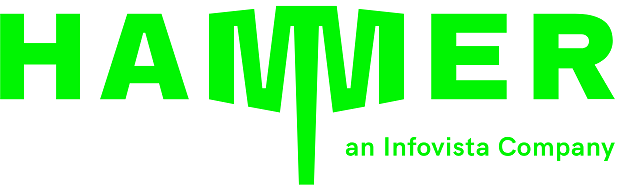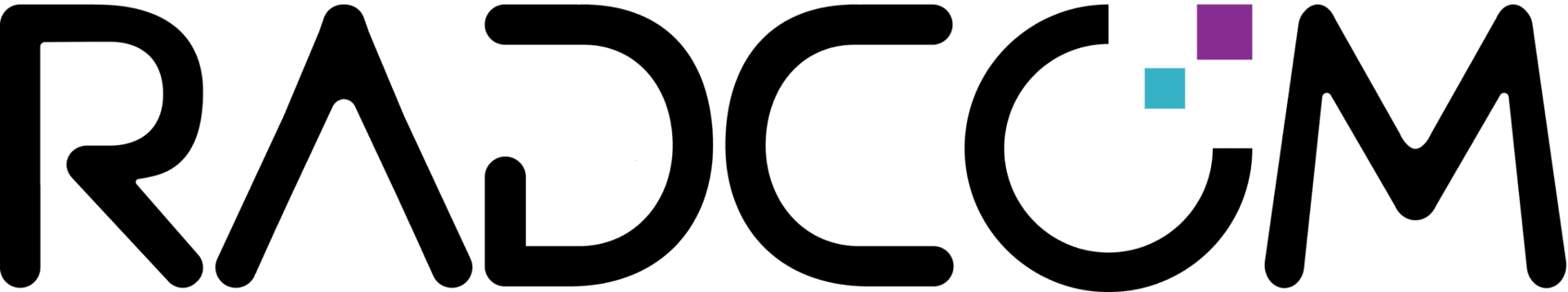How You Can Overcome the Top 3 IT Challenges of Remote Work with Celerway

Almost overnight, remote work has become commonplace. IT managers at SMEs suddenly face the challenges of connecting a remote workforce while keeping corporate data and devices safe.
- Remote work environments are unpredictable.
- Remote work exposes your company to cyber security risks.
- Remote work deployments can be time-consuming and complex.
Let’s look at how Celerway’s mobile-first approach can help you overcome these challenges.
Overcome unpredictability of remote work environments
Unlike controlled IT environments of corporate offices, remote work environments are unpredictable. In rural areas, employees may have fiber or poor-quality DSL that other household members are using at the same time. On the road, employees may lack access to wired connections or Wi-Fi, neither of which may be reliable or secure. In these situations, Celerway routers provide reliable secure connectivity:
- by combining DSL or fiber with one or more simultaneous 4G connections, maximizing use of the wired connection, and employing 4G as you define for specific traffic or specific 4G carriers only as needed to control costs, or
- by combining multiple simultaneous 4G connections, with resilience boosted further by use of SIMs from diverse cellular data providers.
4G becomes an essential tool here because of the way Celerway addresses the complexity and uncertainty inherent in cellular data networks.
How Celerway helps
Celerway’s mobile SD-WAN platform was built to leverage the full potential of mobile connectivity, enabling you to take your network where you—and your employees—need it to be.
- Dynamic load balancing CelerwayOS goes beyond traditional failover and actively preempts network degradation by constantly monitoring each WAN against dozens of parameters and routing traffic intelligently.
- Multiple configuration options Set policies to match specific traffic types with WAN connections and per-WAN scheduling, prioritizing business-critical applications on best available networks, while controlling cellular data costs.
- Intelligent traffic management Celerway’s innovative implementation of Smart Queue Management (SQM): Celerway supersedes the classic approach to Quality of Service (QoS),using multiple techniques to manage bandwidth resources to benefit all applications and users and addressing the uncertainty inherent in 4G networks. The result is virtual elimination of any observable effect of competing bandwidth demands. In a work-from-home scenario, members of the household can simultaneously teleconference, stream virtual classrooms, and game without being hampered by latency and jitter.
Mitigate cyber security risks of remote work
Remote work exposes your company to additional cyber security risks. Beyond making employees aware of cyber security best practices, you must also keep company data secure between remote locations and your corporate network.
How Celerway helps
Celerway can help you protect your data, whether you have implemented a VPN solution with encryption or not.
- Without existing VPN The benefits of Celerway’s VPN with Phantom exceeds those of standard VPN, with dynamic VPN load balancing across multiple simultaneous networks, including 4G. CelerwayOS constantly monitors each network against dozens of parameters, selecting the best available network while retaining IP addresses—indispensable for live remote collaboration. Seamless switching ensures consistent application performance even if one or more connections degrades or fails.
- With existing VPN Celerway routers can work alongside existing VPN, whether IPsec, OpenVPN, or another protocol. Even if you don’t implement Celerway’s VPN, users enjoy the benefits of load balancing and failover to the best available network.
Simplify complex remote work deployments
Get your remote workforce productive quickly, thanks to Celerway’s easy deployment and plug-and-play simplicity.
How Celerway helps
- Router activation using license keys generated in Nimbus, Celerway’s user-friendly remote administration platform, and automatic download of the latest firmware, is quick and easy, while ensuring devices cannot be hijacked and have the latest security features.
- Ship with our standard configuration or create a custom configuration for specific remote work scenarios. The user simply powers on the router to start working. No need for user training and no added strain on your IT support team.
If your organization needs to adapt quickly to the new norm of remote work, contact us.