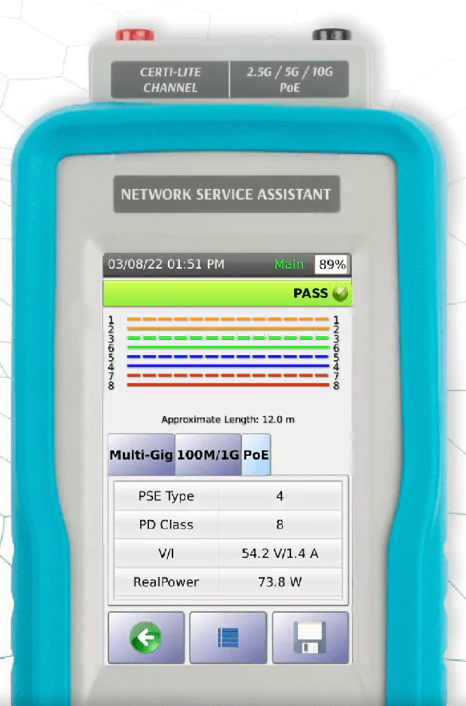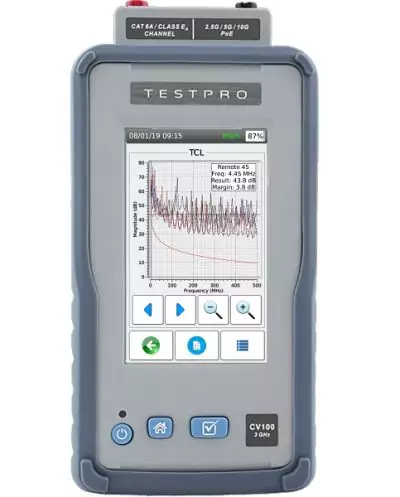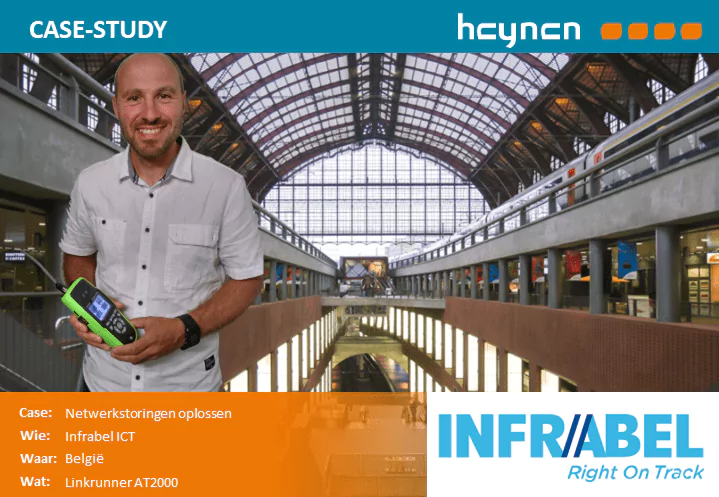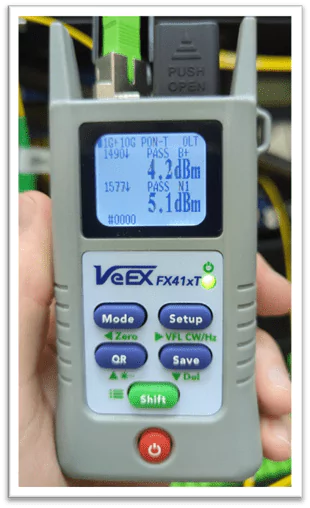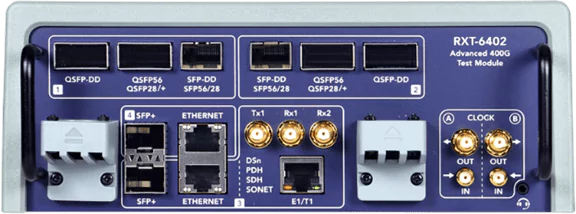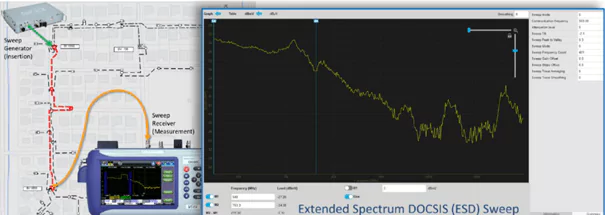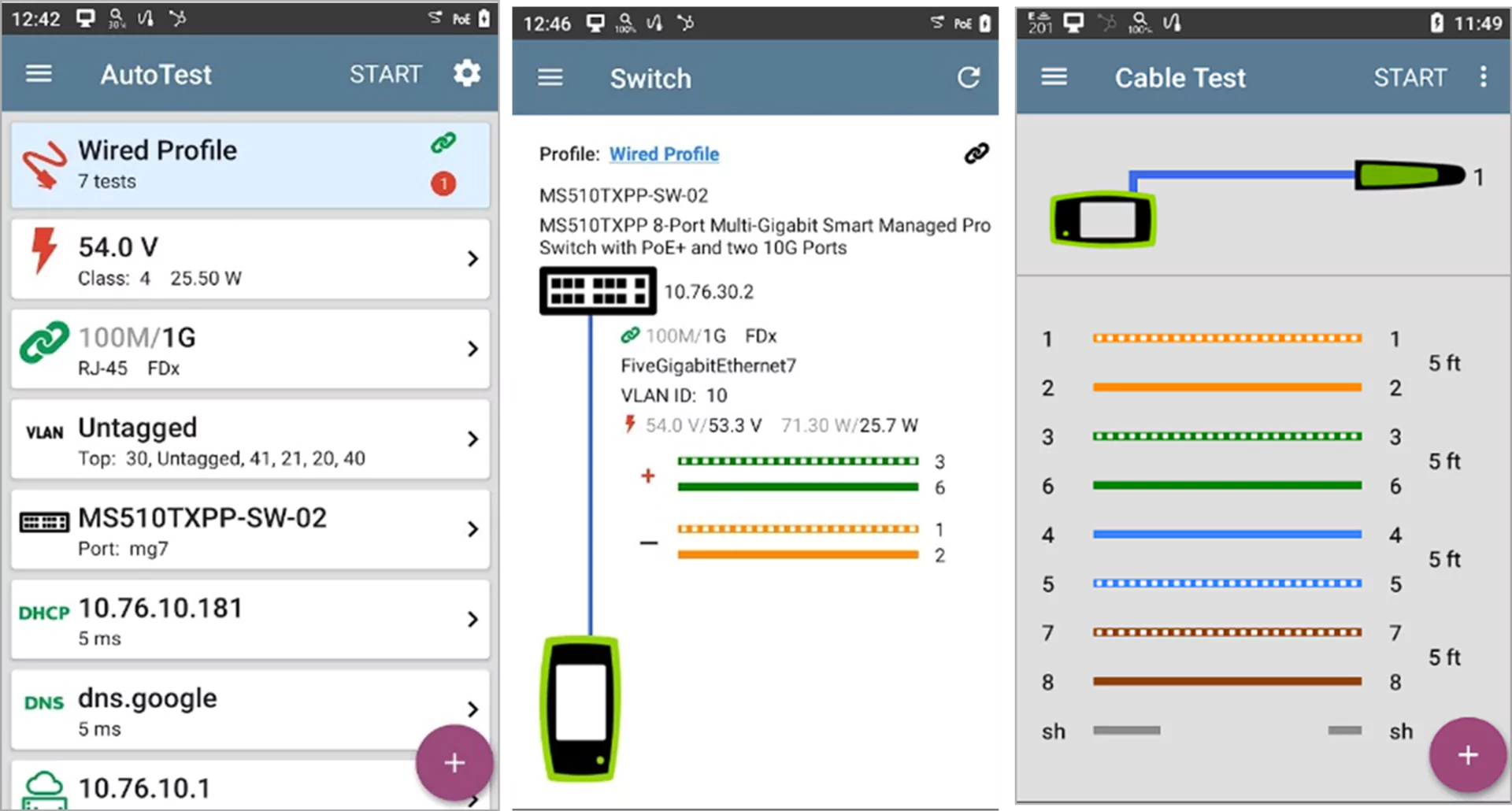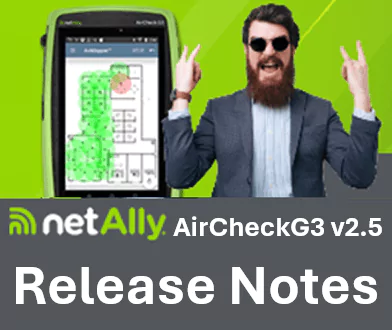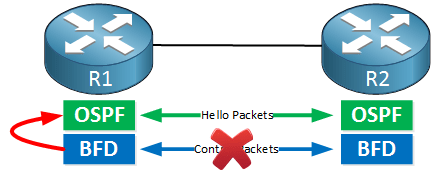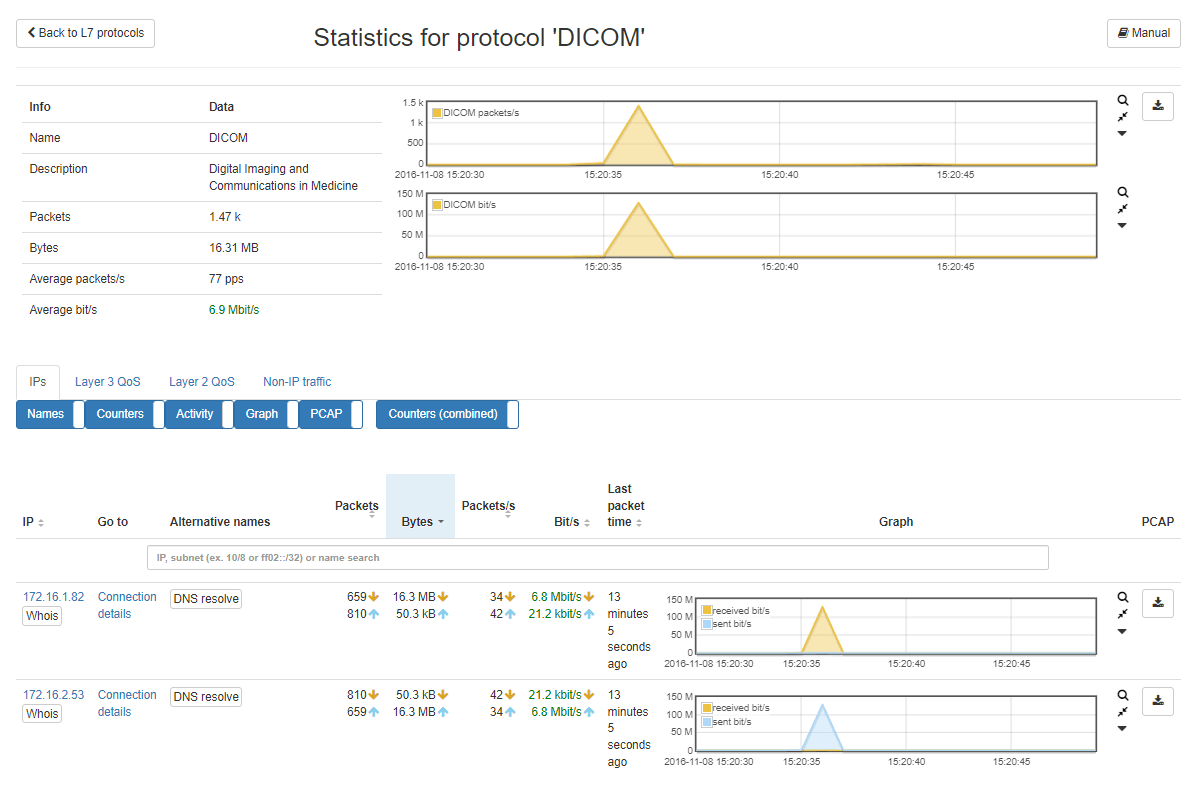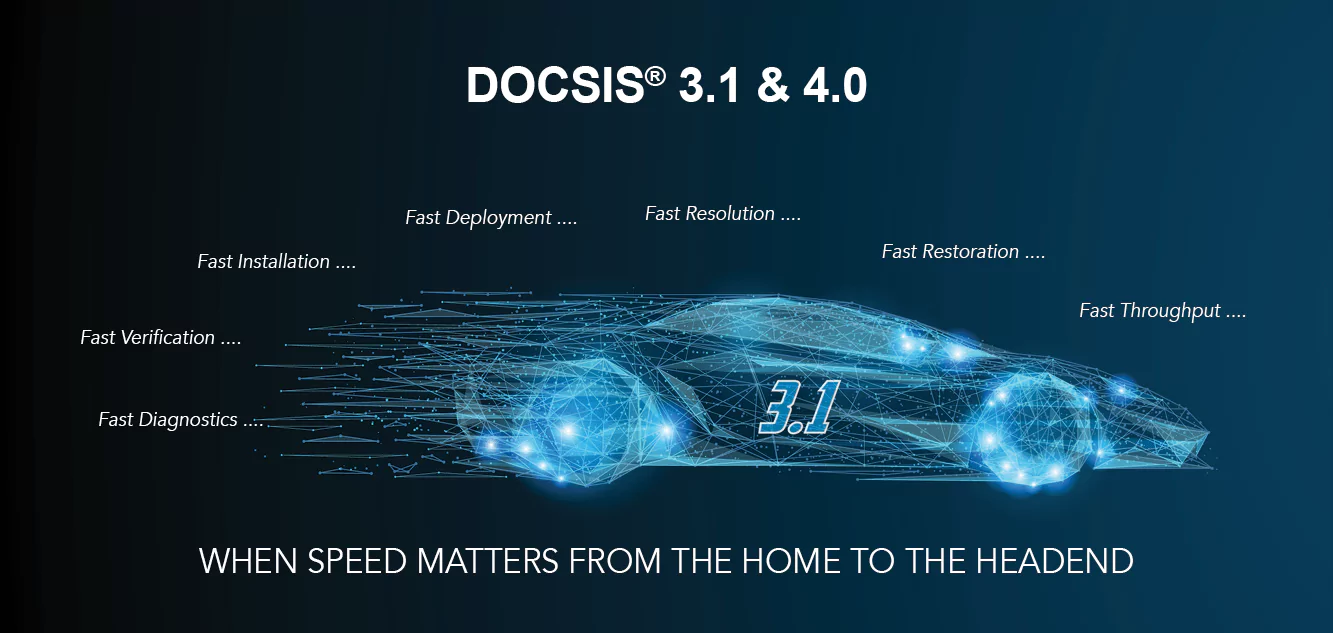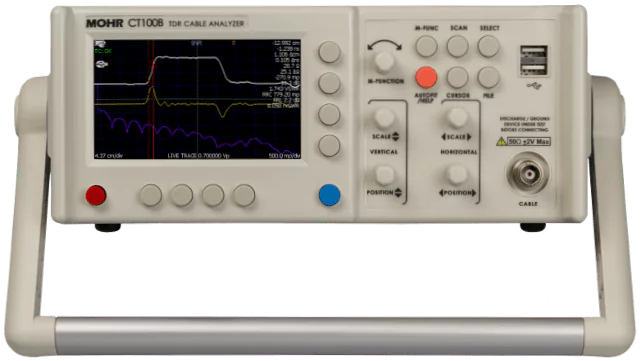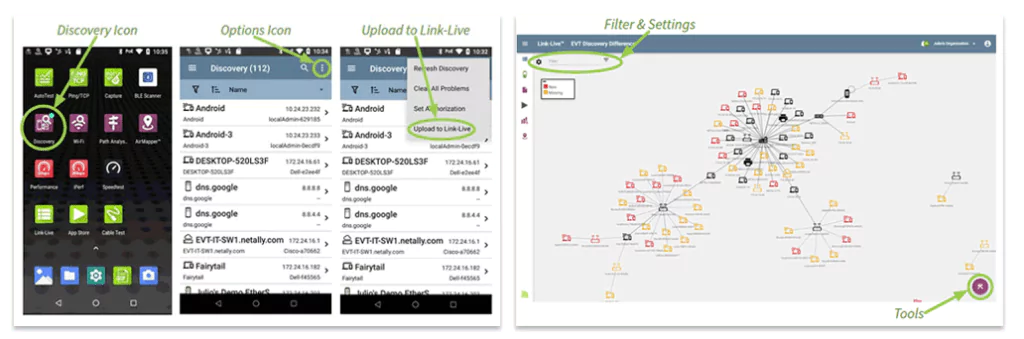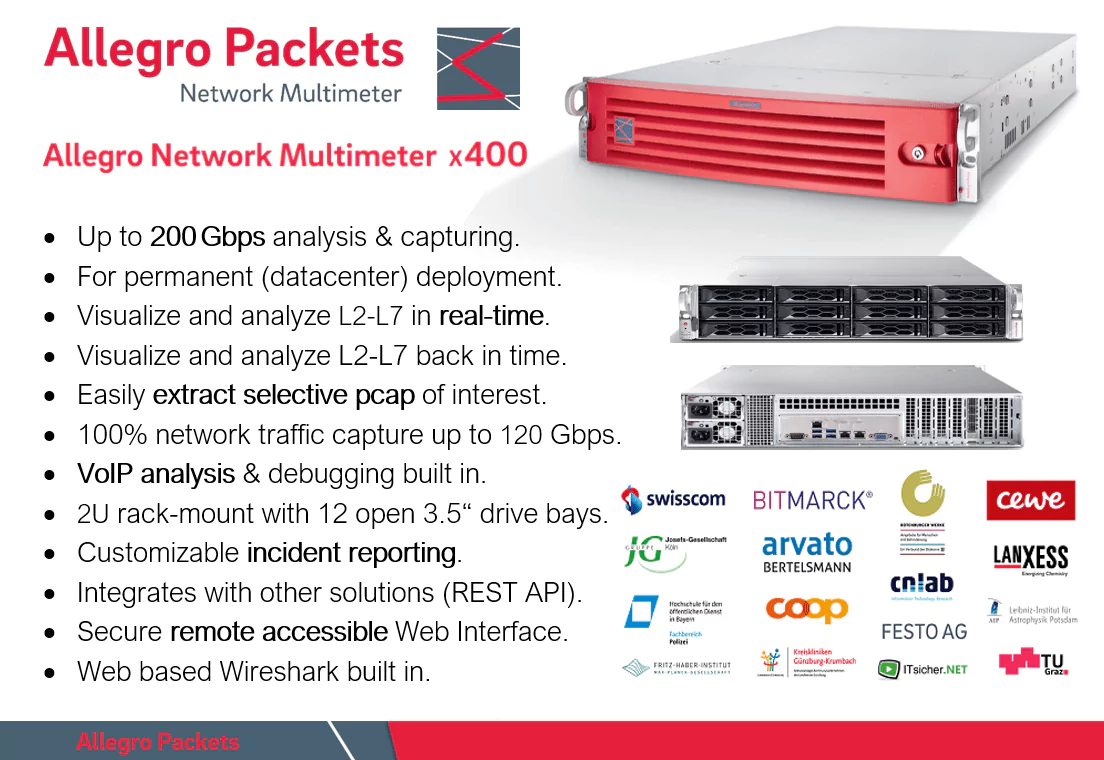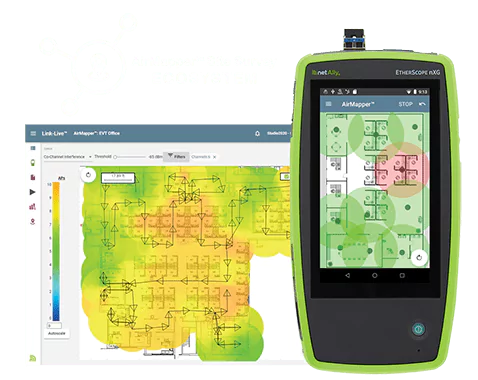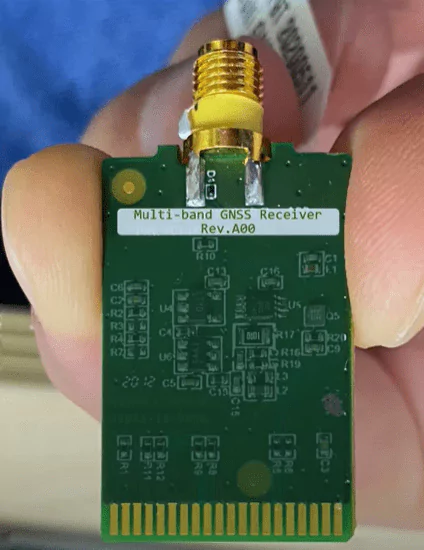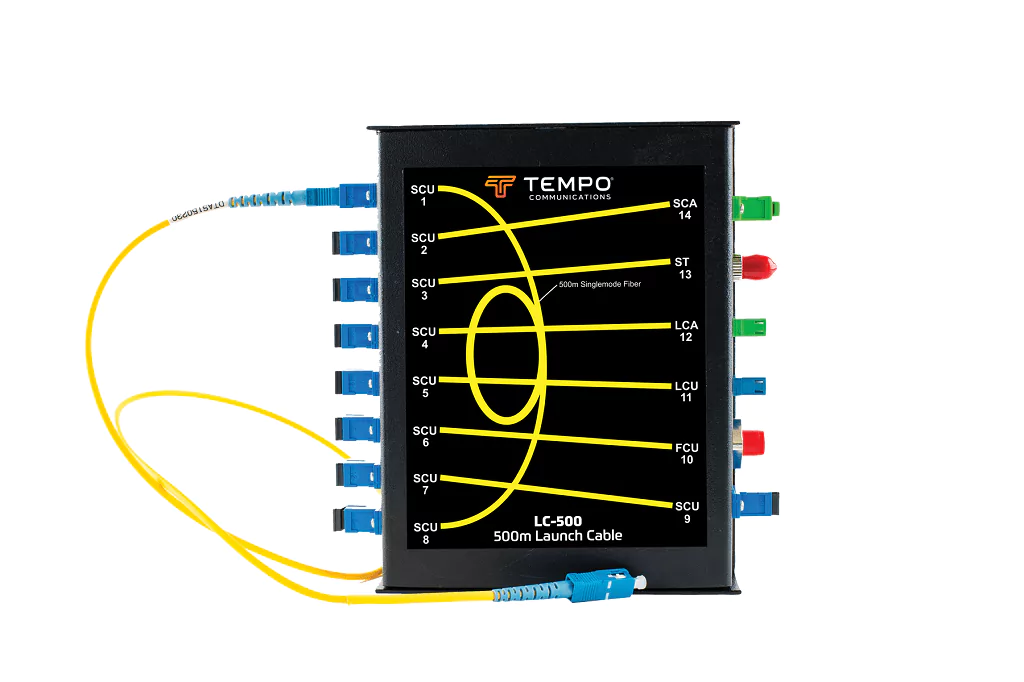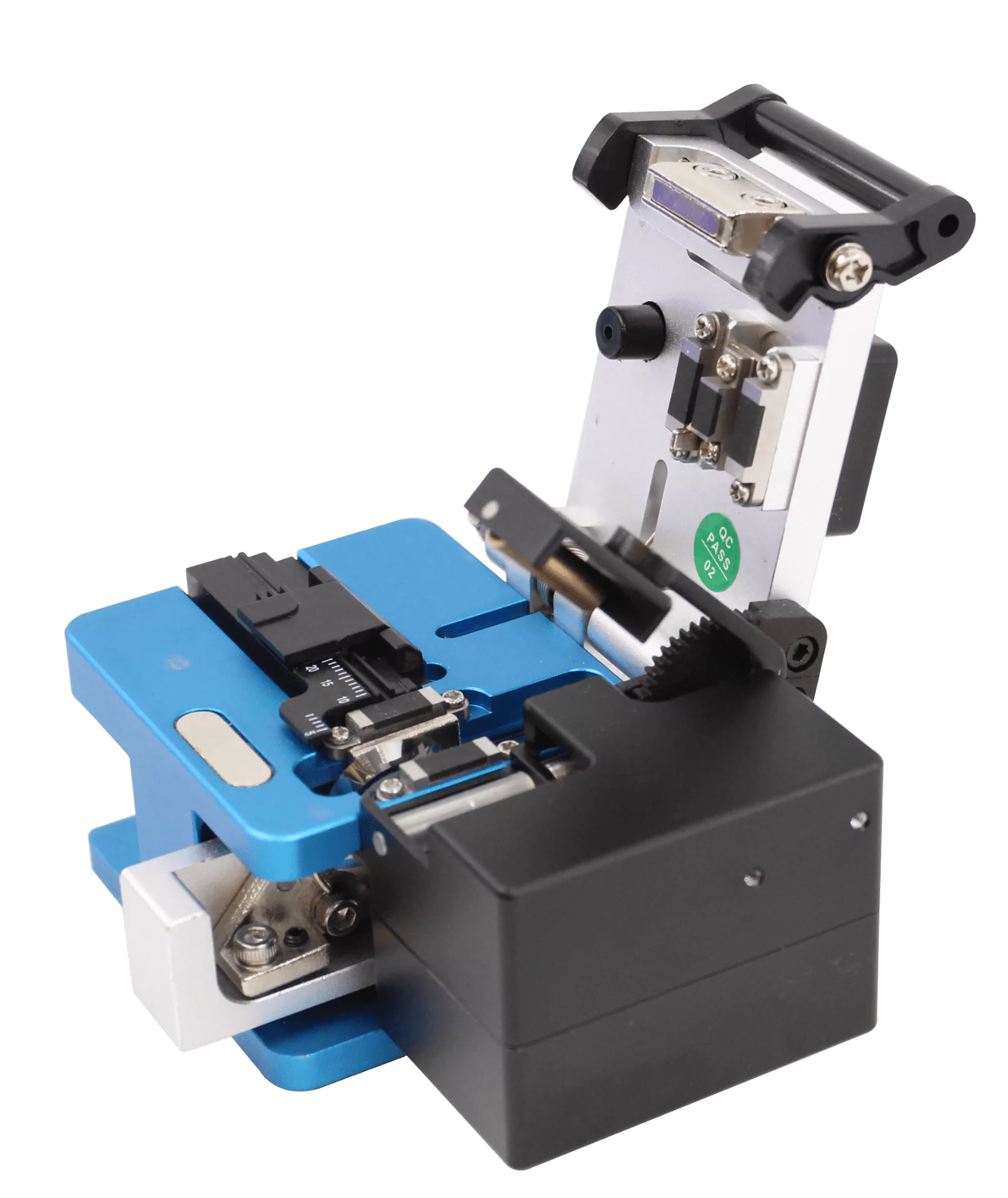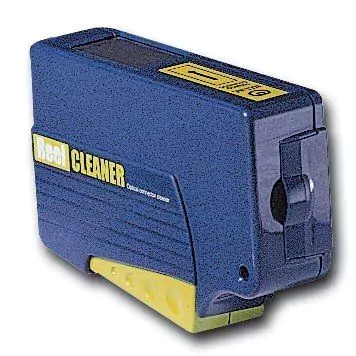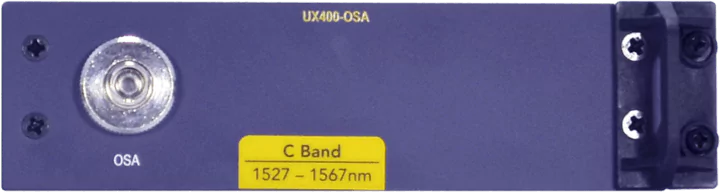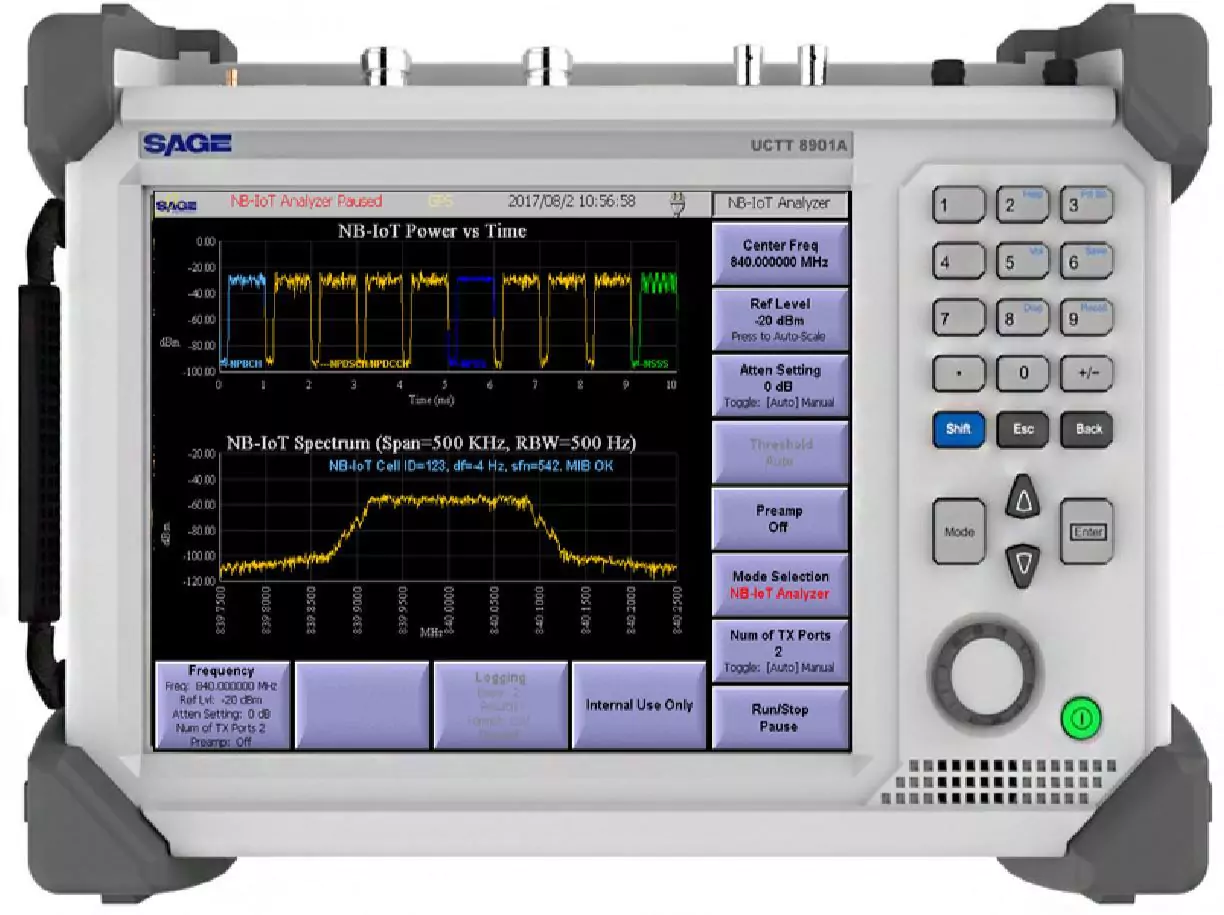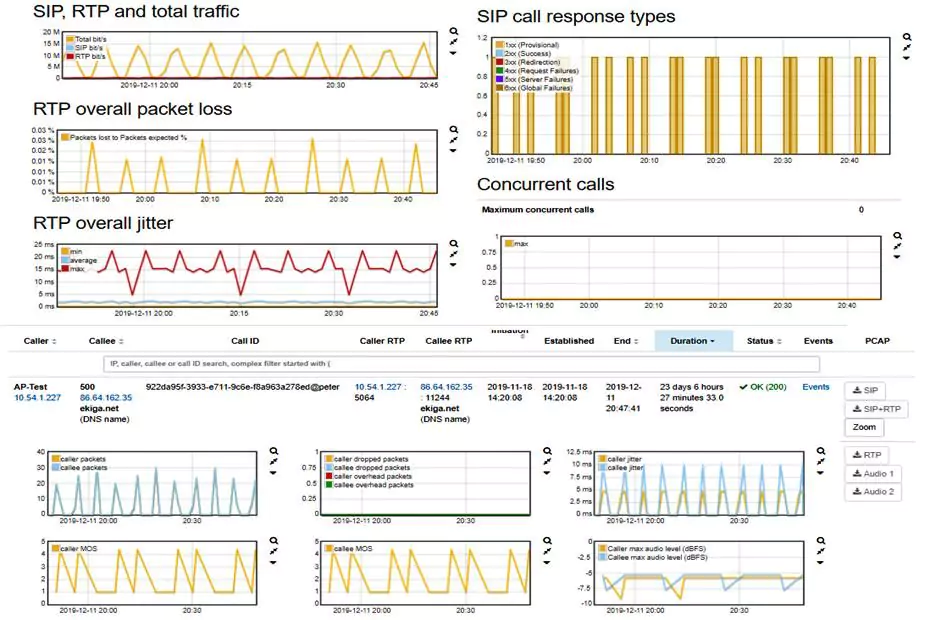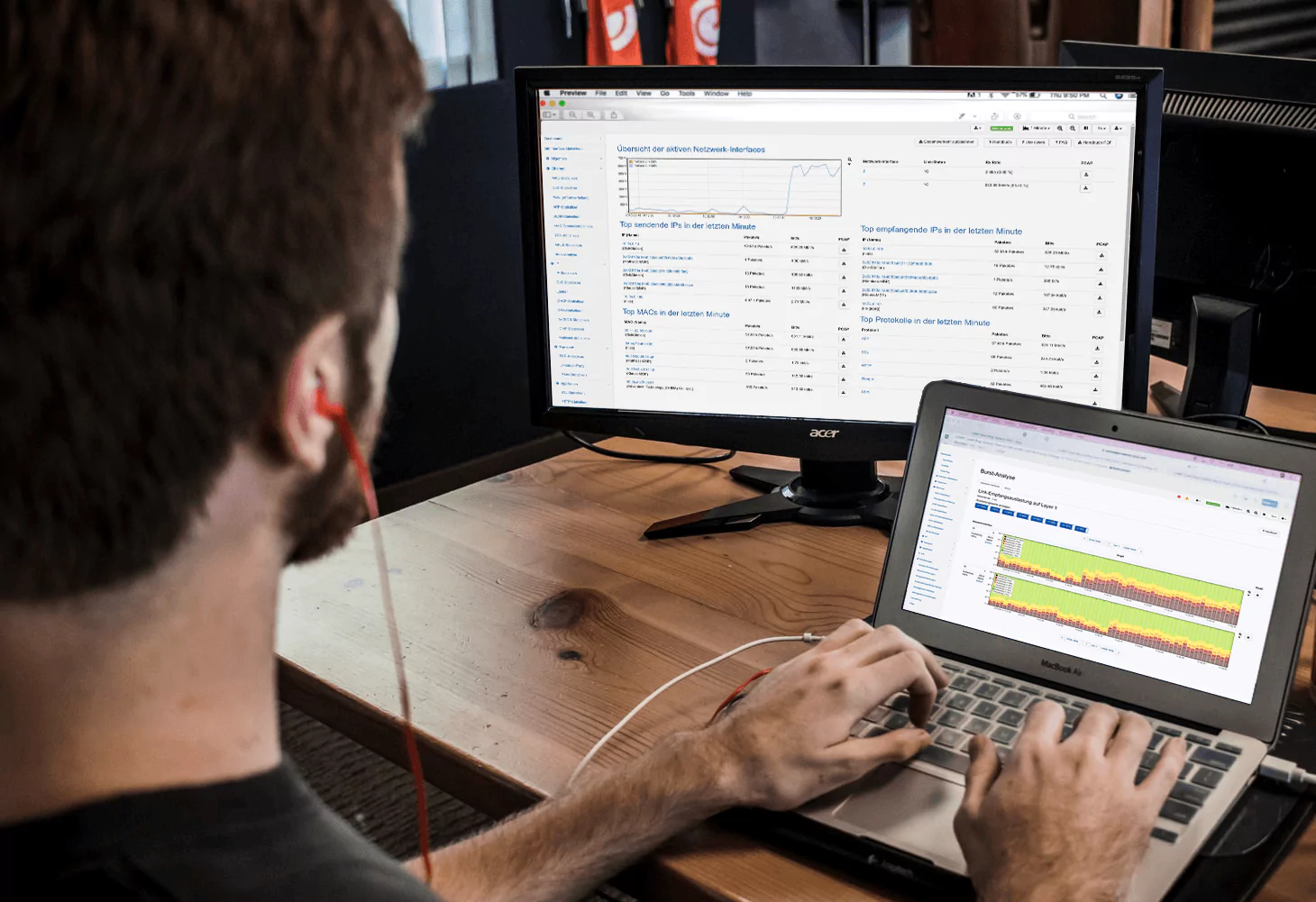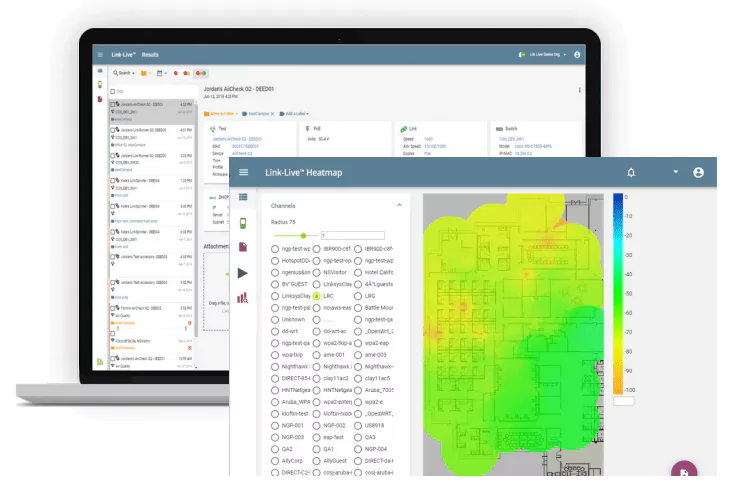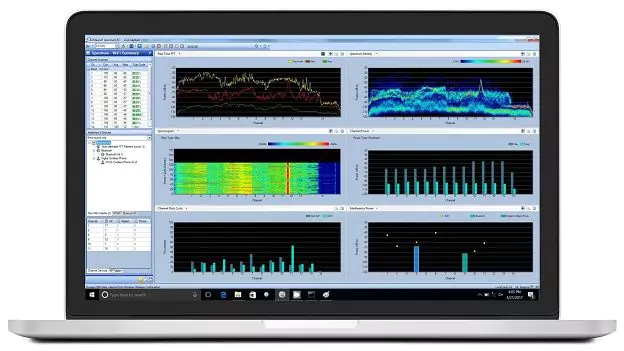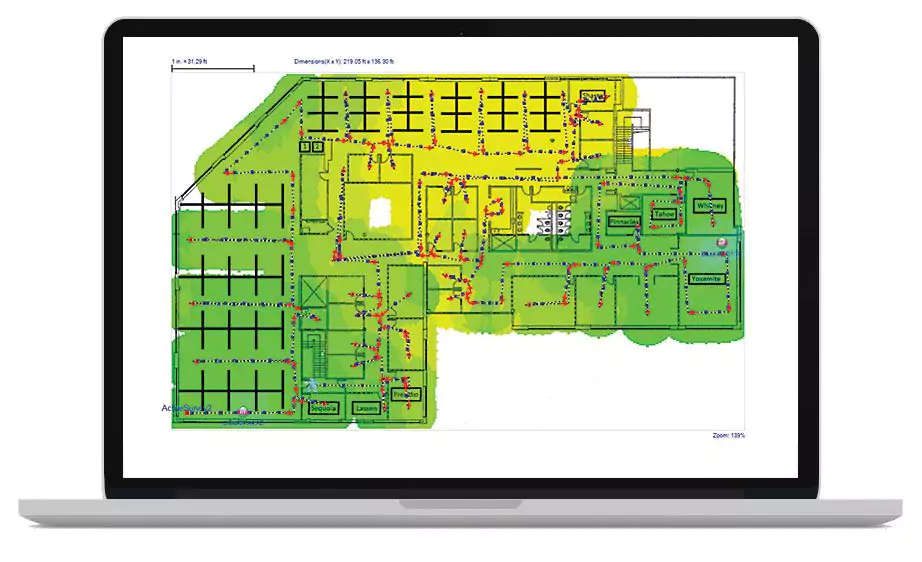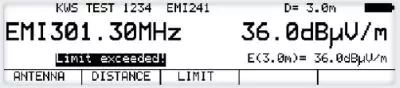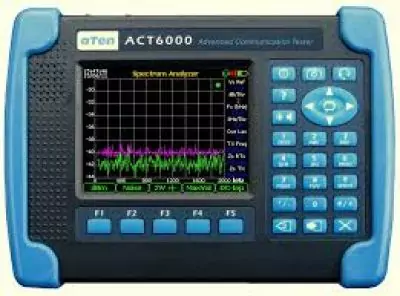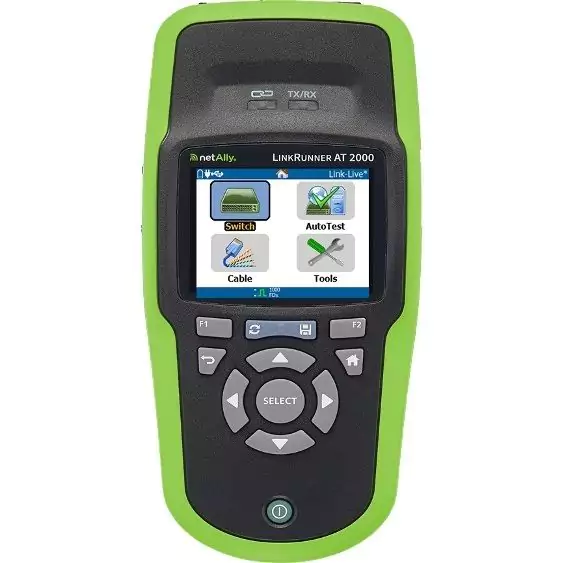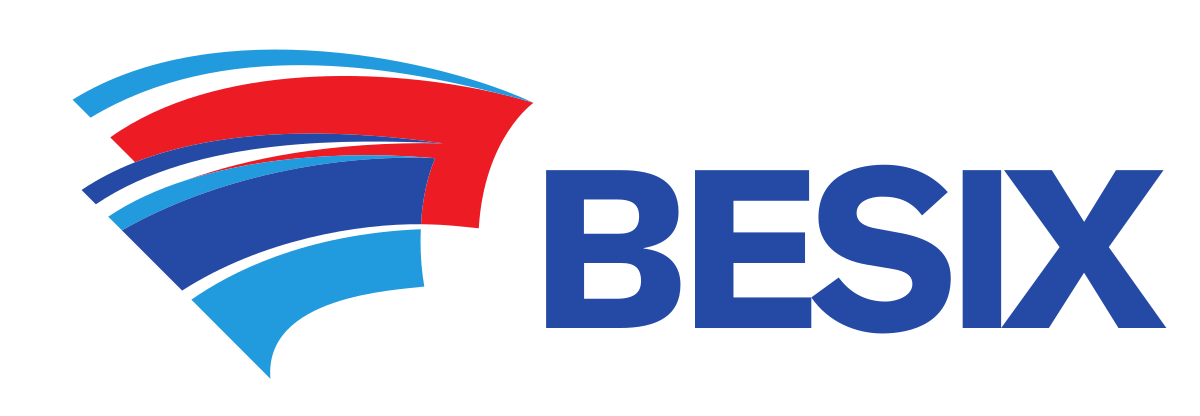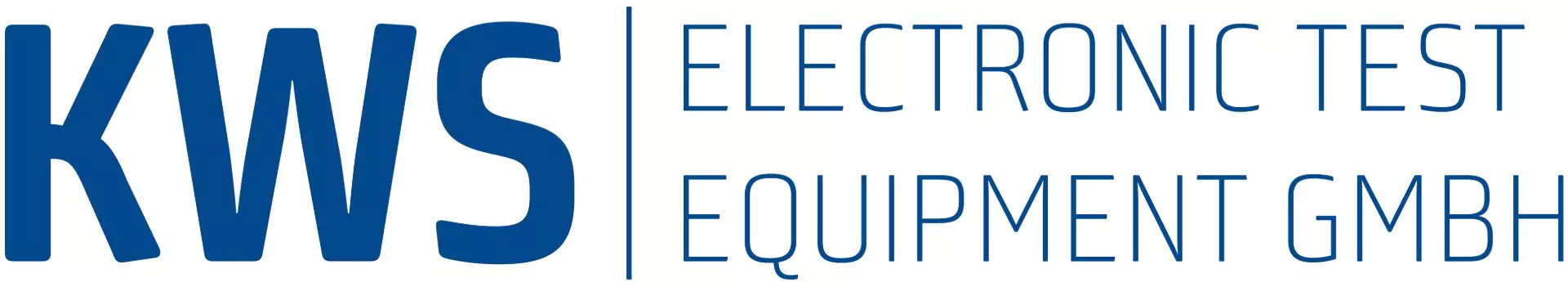Cable testing and troubleshooting scenarios unique to the data center
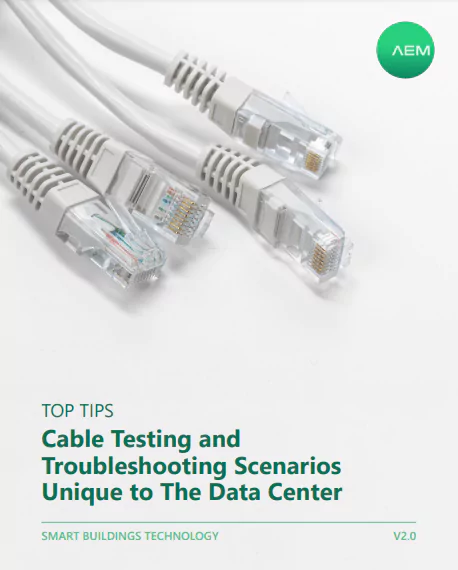
Compared to other parts of a network, the data center presents unique cable structures, transport methods and uses that can be a challenge without the right testing and troubleshooting tools at your disposal. The data center consists of interconnecting complex network and server equipment using a myriad of cable/connector types and standards based protocols. Data centers are also a critical part of an infrastructure that must always be operational. Thus, the ability to quickly find and remediate cable or device-related issues becomes a high priority. Let’s look at seven testing and troubleshooting scenarios unique to the data center that you’re likely to come across from an IT operations (ITOps) perspective.
Multi-gigabit speed testing
Dedicated and virtualized blade servers and back-end storage devices deployed within the data center often require network connectivity at multi-gigabit speeds. Common examples include 2.5, 5 and 10 Gbps Ethernet over twisted pair cabling and 10, 40 and 100 Gbps Ethernet over fiber. Finally, many data centers include 16, 32 and 128 Gbps for Fibre Channel. Depending on specific needs, IT operations staff must be able to properly verify or certify that cabling deployed inside a data center can meet these levels of data transport performance.
Fibre Channel Testing
The only place that Fiber Channel (FC) is found in the enterprise is inside the data center. This transport technology provides for lossless delivery of data using uniform blocks of data as opposed to variable-sized frames as found in Ethernet. This makes it ideal for transporting of data to and from storage area networks (SANs). Test tools that certify that fiber optic cabling can operate at specific FC speeds may be of use for those managing a SAN.
Fiber Inspection
Because of the critical nature of applications, data and servers housed within a data center, any time a server or storage device is added or moved, the cabling should be properly inspected and cleaned using specialized inspection equipment. Failing to do so can introduce dust and dirt on the connectors and micro-breaks in the patch cables that can cause data transport performance problems.
Automated Patch Cable Tracing
Existing cables may already be connected to a data center switch. The problem, of course, is that there can be dozens to hundreds of switches depending on the size of a data center. Knowing precisely which switch the cable is connected to can be a time consuming process to physically trace. A more efficient method is to use a network test tool that can be used to identify the switch vendor, model and switch name in a matter of seconds.
VLAN Visibility
Data center switches are commonly configured with multiple layer 2 VLANs, each of which are designated by application or data transport use. However, sometimes a server or storage device may be inadvertently attached to the wrong VLAN. Test tools can be used to connect to a data center switch configured for a specific VLAN. This traffic can then be monitored on the tool to identify what devices are connected to the VLAN. This makes identifying incorrectly configured VLAN interfaces a quick and painless process.
Traffic Simulation
To verify that an application server can perform optimally on a network prior to putting it into production, traffic simulation and generation tools can be used that mimic the amount of bandwidth an application or database is expected to produce. This feature found in many enterprise-grade multifunction test tools allows administrators to transmit fixed-sized broadcast or unicast UDP packets and have the results calculated to prove overall network transport capability.
Power over Ethernet (PoE)
While networked servers and storage devices in a data center almost certainly use external power, there is an increasing number of IoT devices being deployed inside critical DC l ocations to help monitor the environment. Examples include surveillance cameras, door controllers and temperature/humidity sensors. In many cases, these devices are powered via PoE. Thus, ITOps staff must be able to verify whether the power sourcing equipment (PSE) and cabling can handle power delivery up to the specific Wattage level that these IoT devices require.