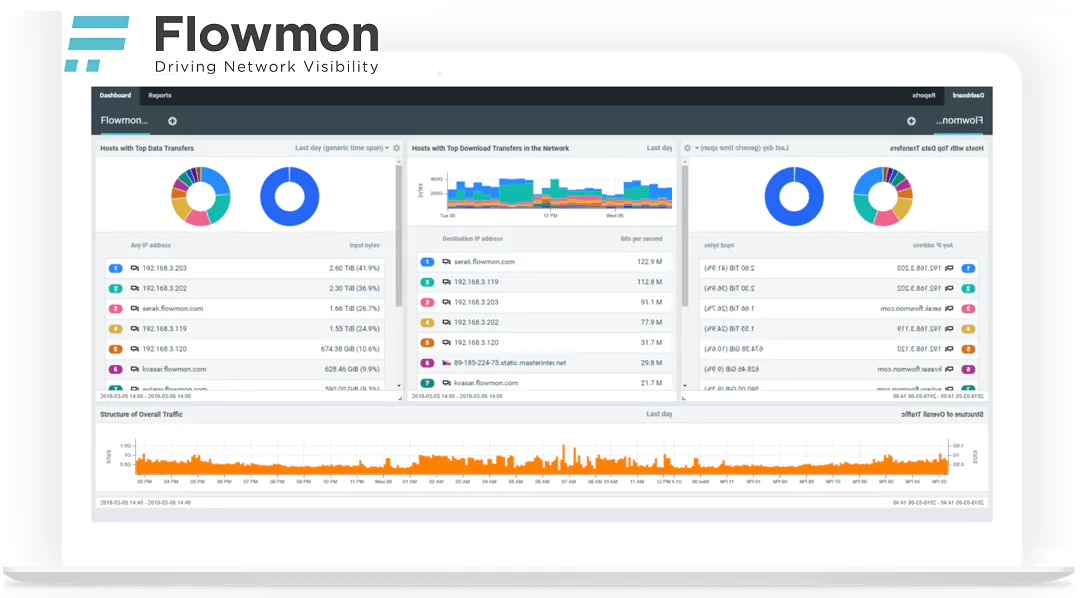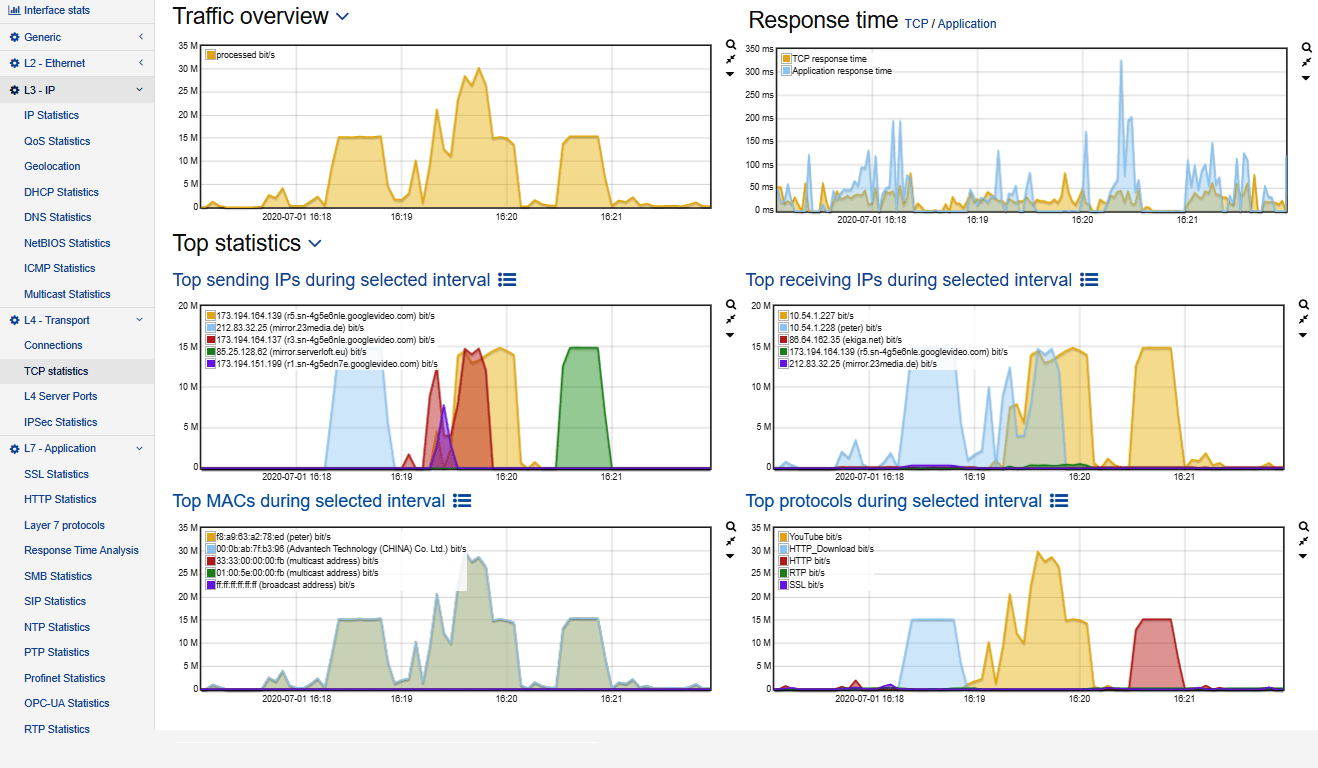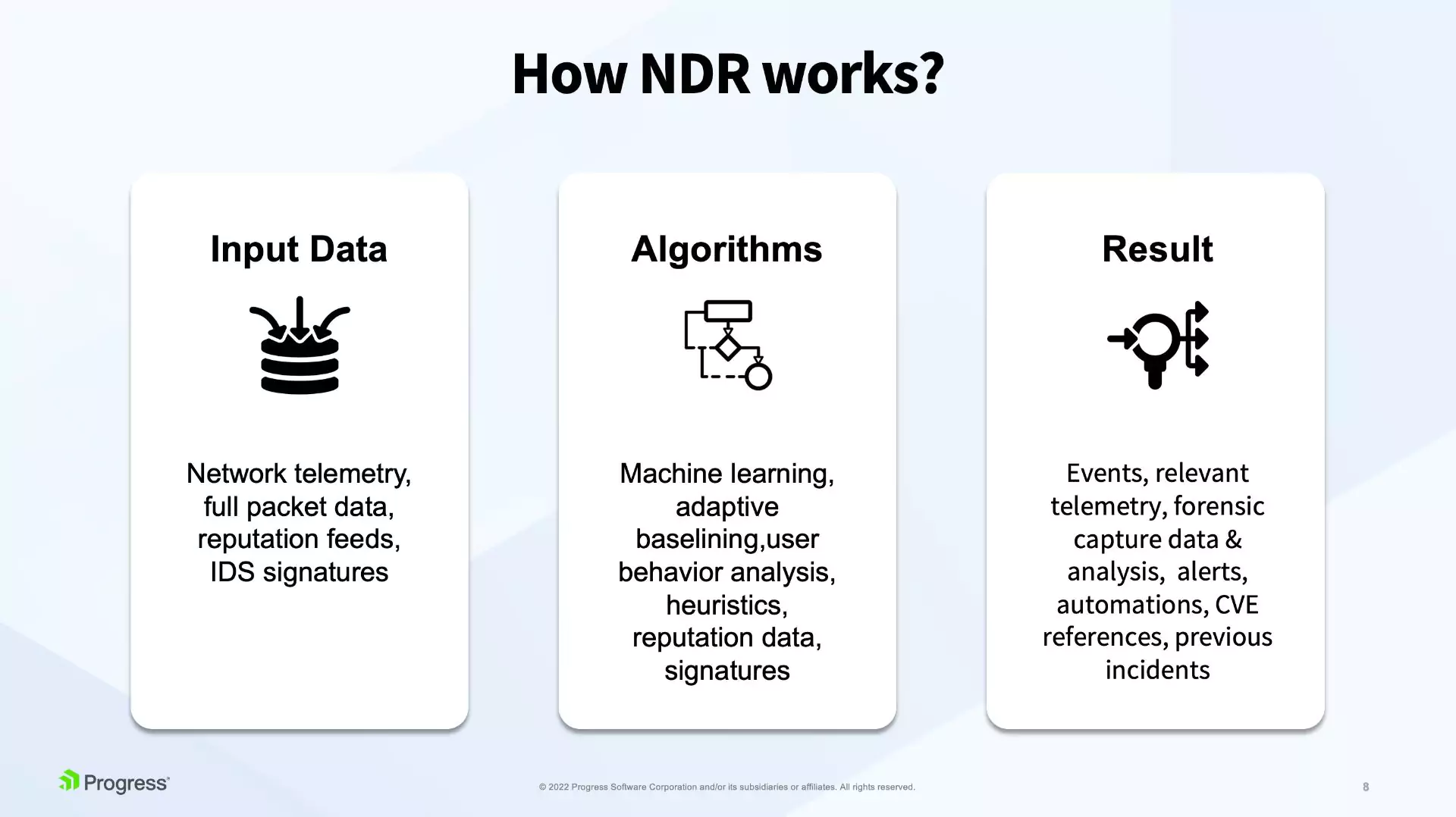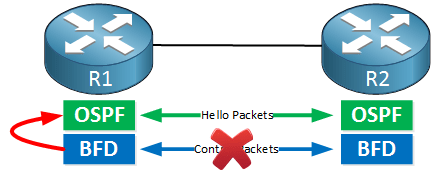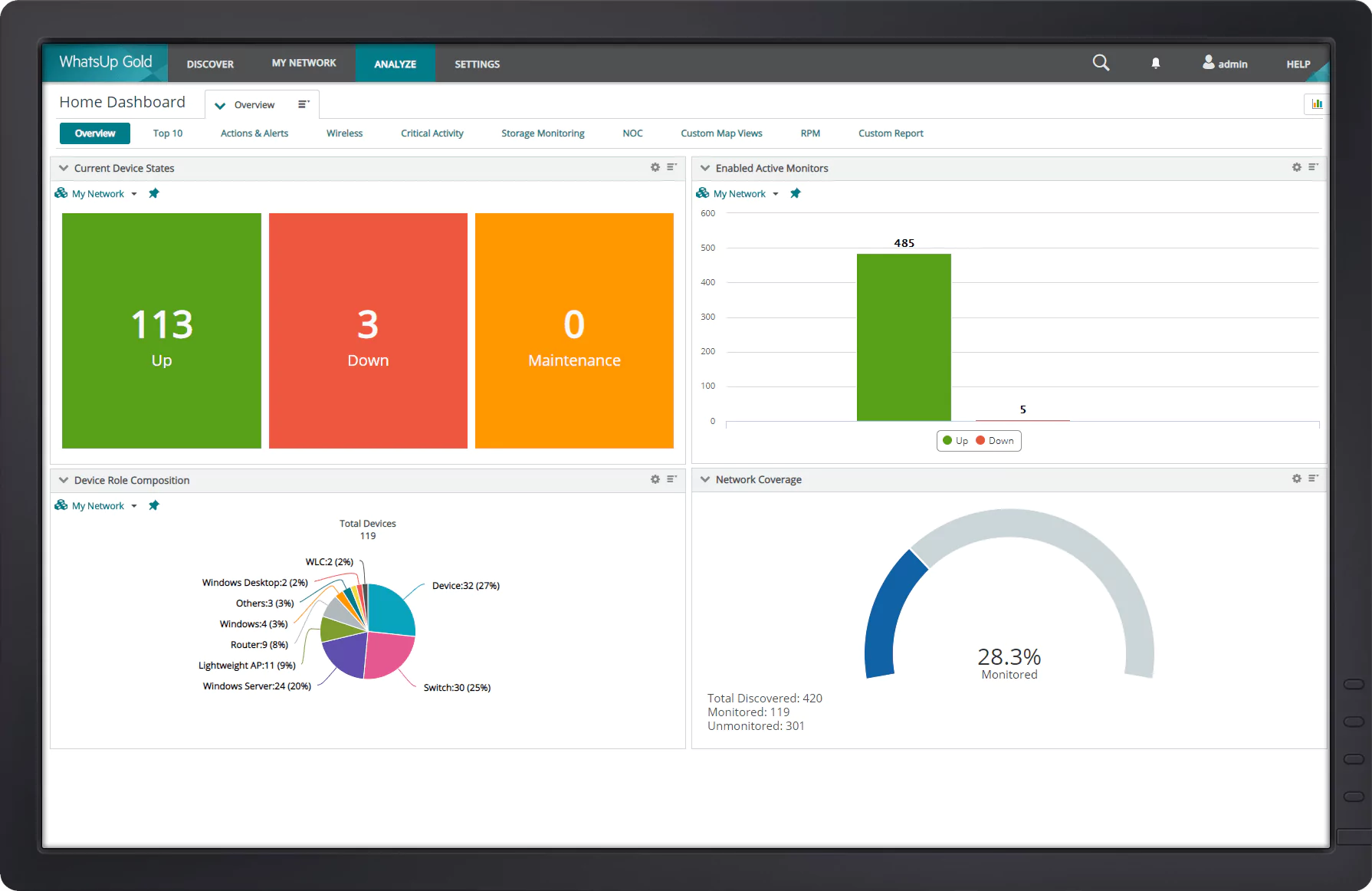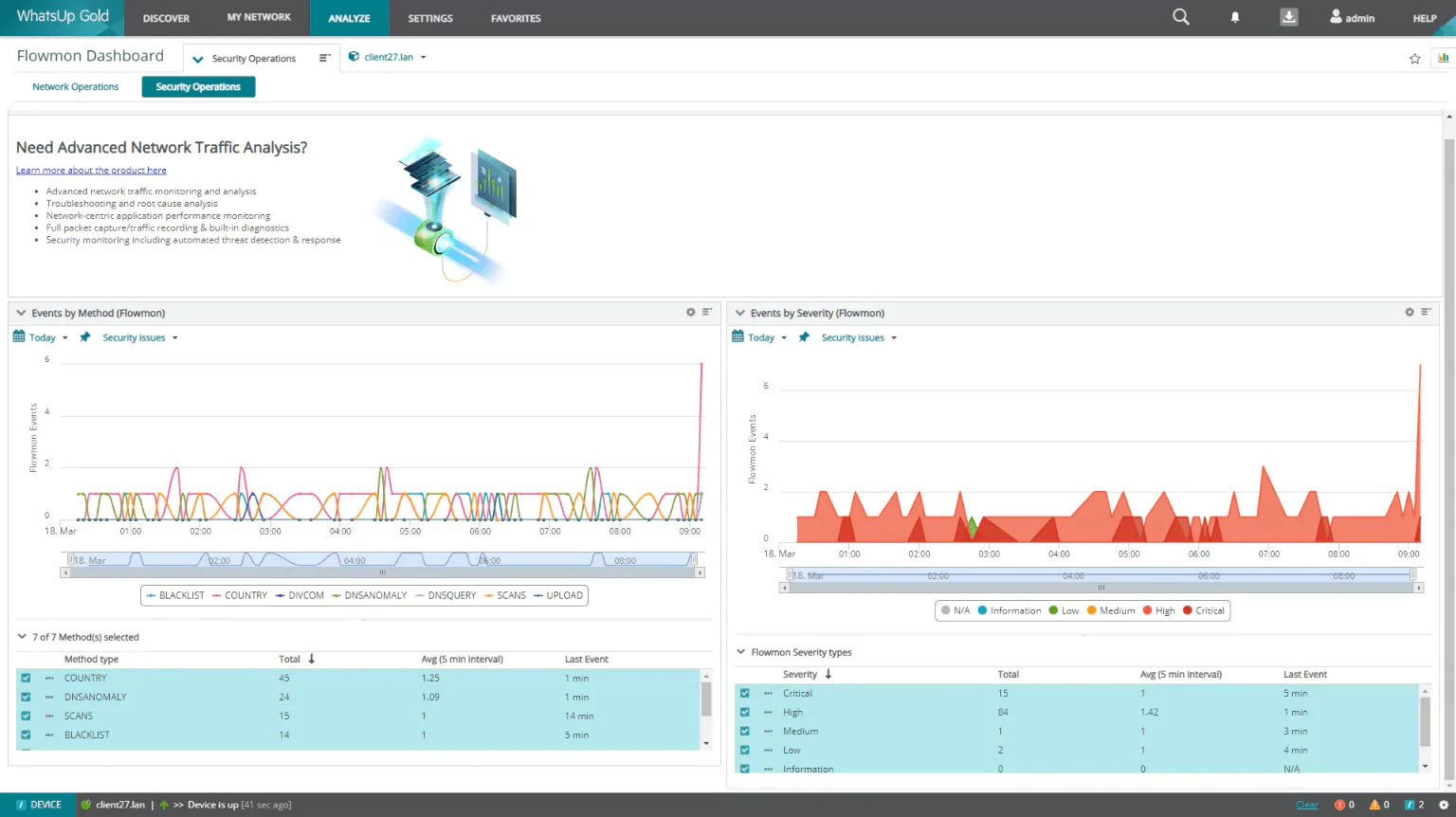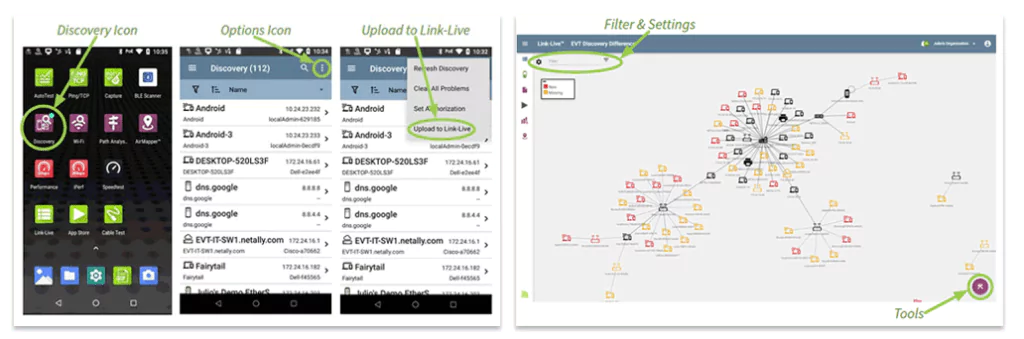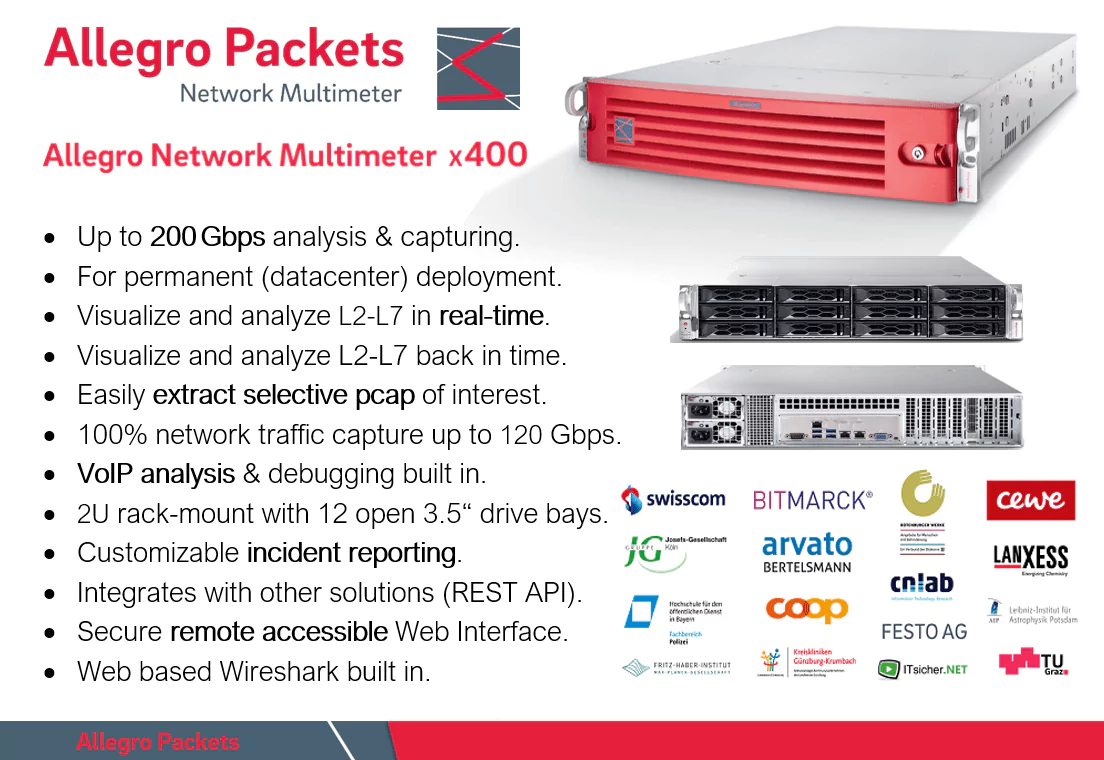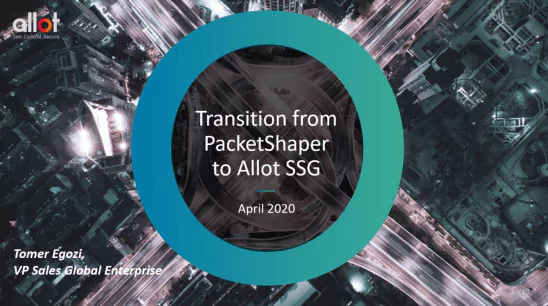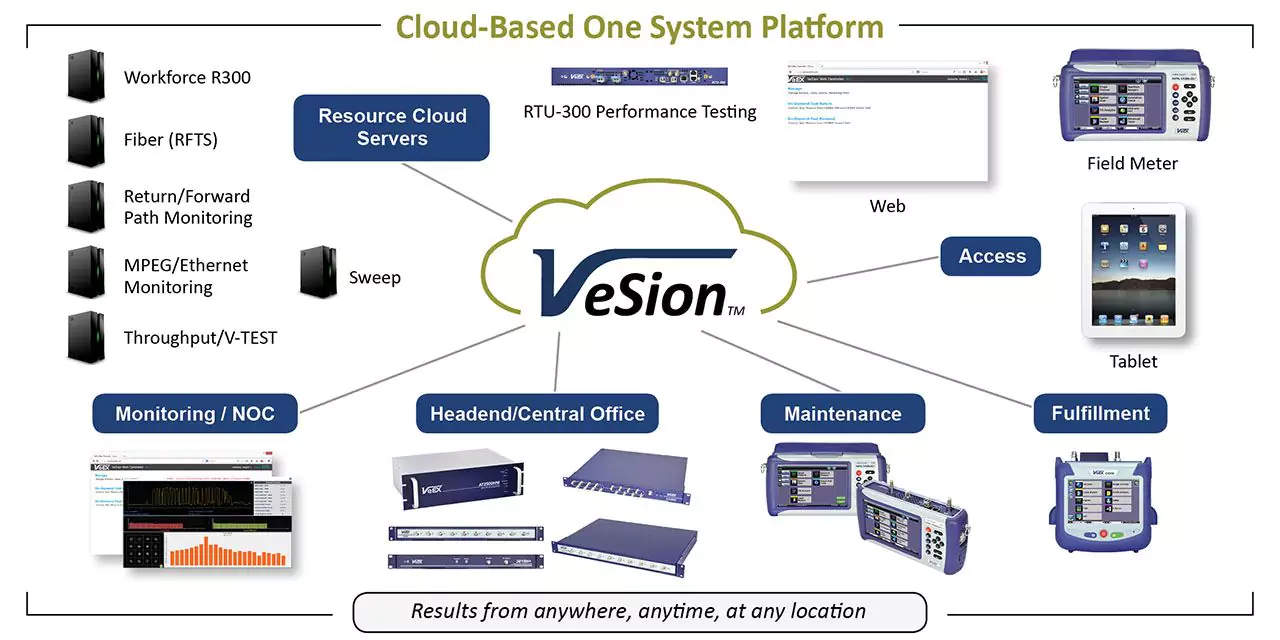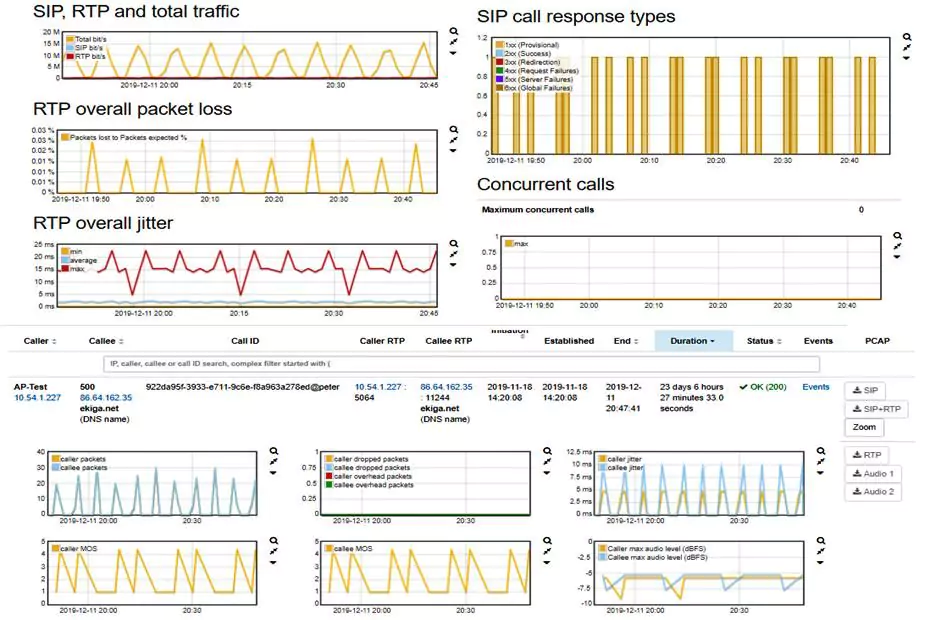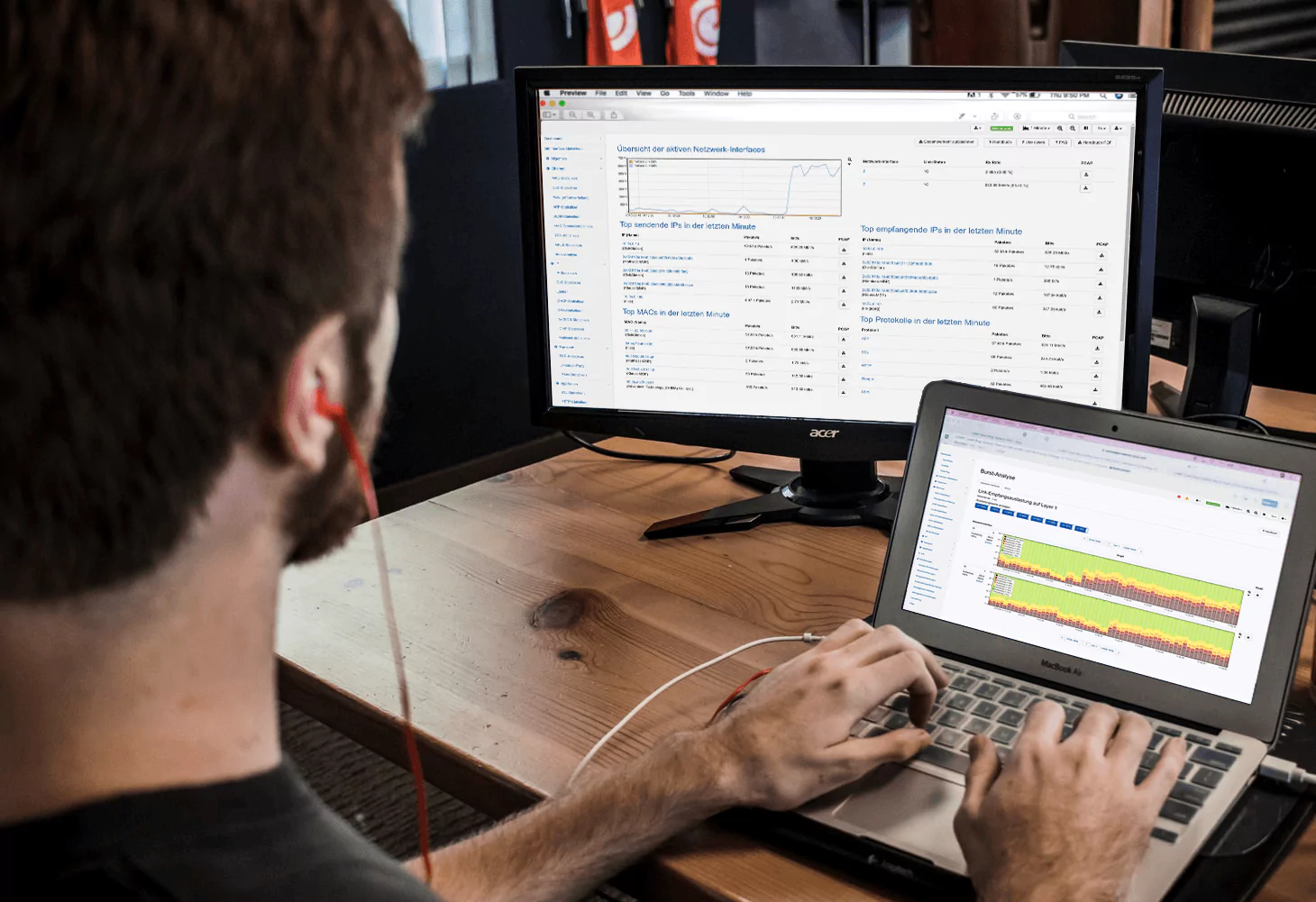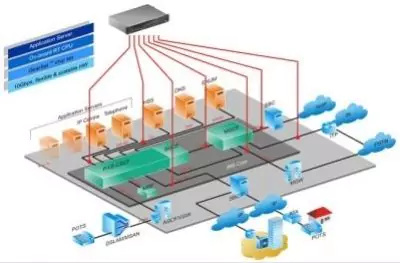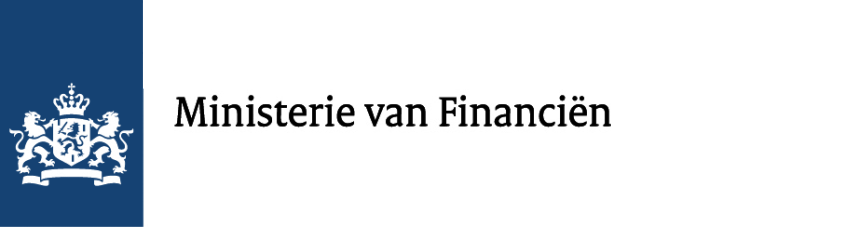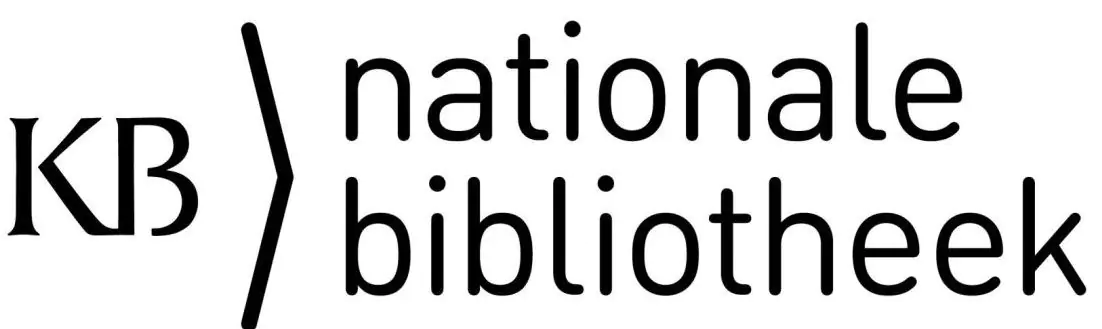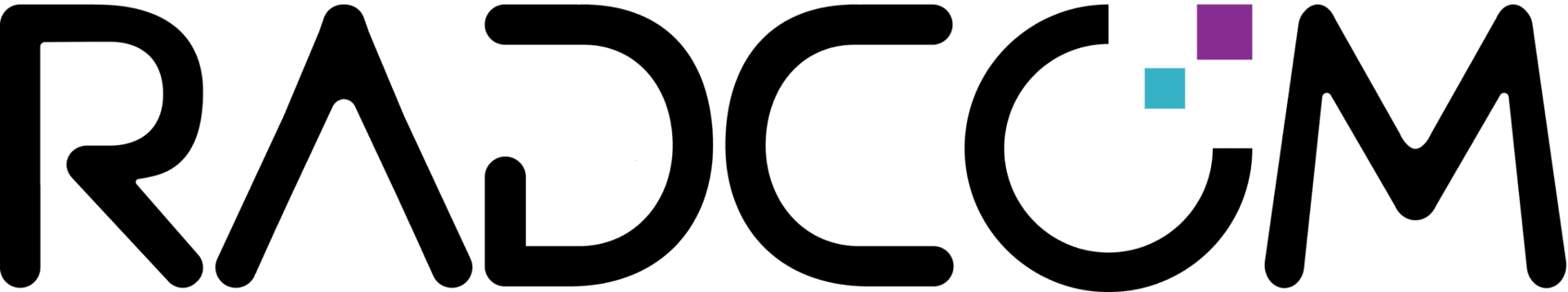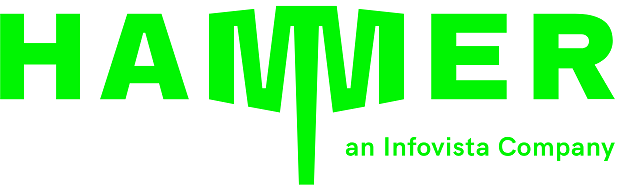Apposite WAN Emulator
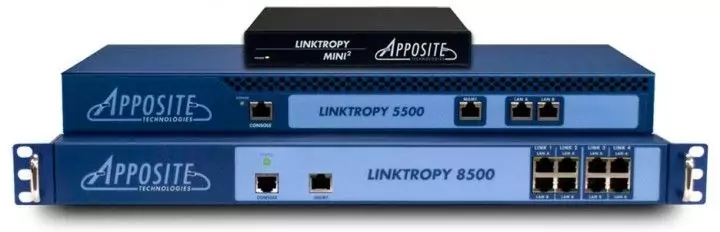
Apposite use the term ‘WAN emulator’ or occasionally ‘network emulator’ as the best description of their products, there’s no standard industry name, and customers and competitors refer to the same thing as a ‘link emulator’, ‘network impairment generator’, ‘delay generator’, ‘network simulator’, and other terms. But whatever you call it, the idea is the same – a test tool to emulate the bandwidth, delay, loss, and other conditions of the wide-area network to test the performance of applications in the lab.
Applications usually work great on the LAN where there’s plenty of bandwidth and no latency or packet loss. But run them over a WAN, with long delays and limited bandwidth, and they crawl to a halt. Back in the days when we ran all of our applications on our own PC, it didn’t matter, but most applications now have a centralized server component connected to a local client. And unfortunately, they often don’t work well when the server is at one location and the client is located elsewhere connected over a WAN link or the internet. And that makes testing difficult but necessary.
Of course, you can send client systems out to remote users and see if they work well enough. But that’s time consuming and not repeatable. Or you can assume vendors have tested their products thoroughly for your network conditions, but that leads to a life of fire drills and unhappy users.
Instead, what you need is a device that replicates the conditions of your network. You connect it between the client and server. The device applies the conditions of your WAN to the packet stream so that they come out of the device looking to the client and server exactly as if they had traversed the wide area network. That’s a WAN emulator.
Assume you’re working at headquarters. You insert the WAN emulator between your PC and the office network, and dial in the WAN conditions of different remote users. The applications on your PC will now work exactly as if they were at the remote office, and while they’ll likely be so painfully slow that you’ll need to turn the WAN emulator off to get any work done, at least now you’ll know why people at the local office are complaining that the applications are too slow to get any work done. And with the WAN emulator, you’ll have a useful tool to not only see the performance problems, but to try out solutions to fix them.